

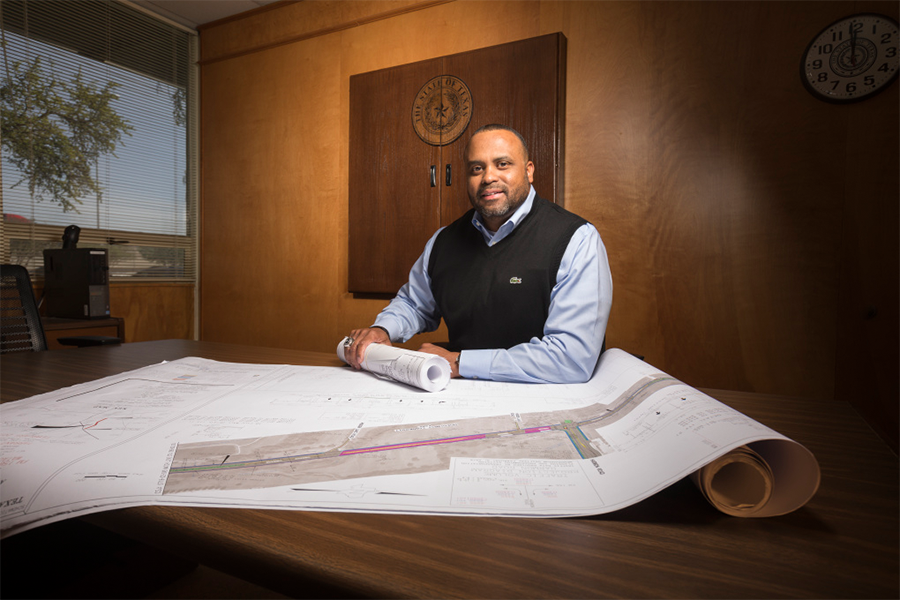




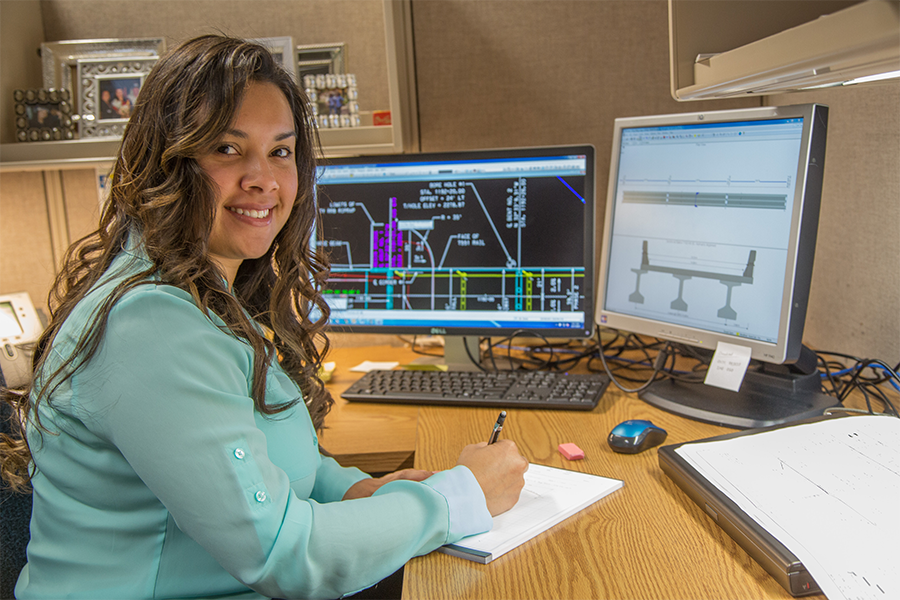
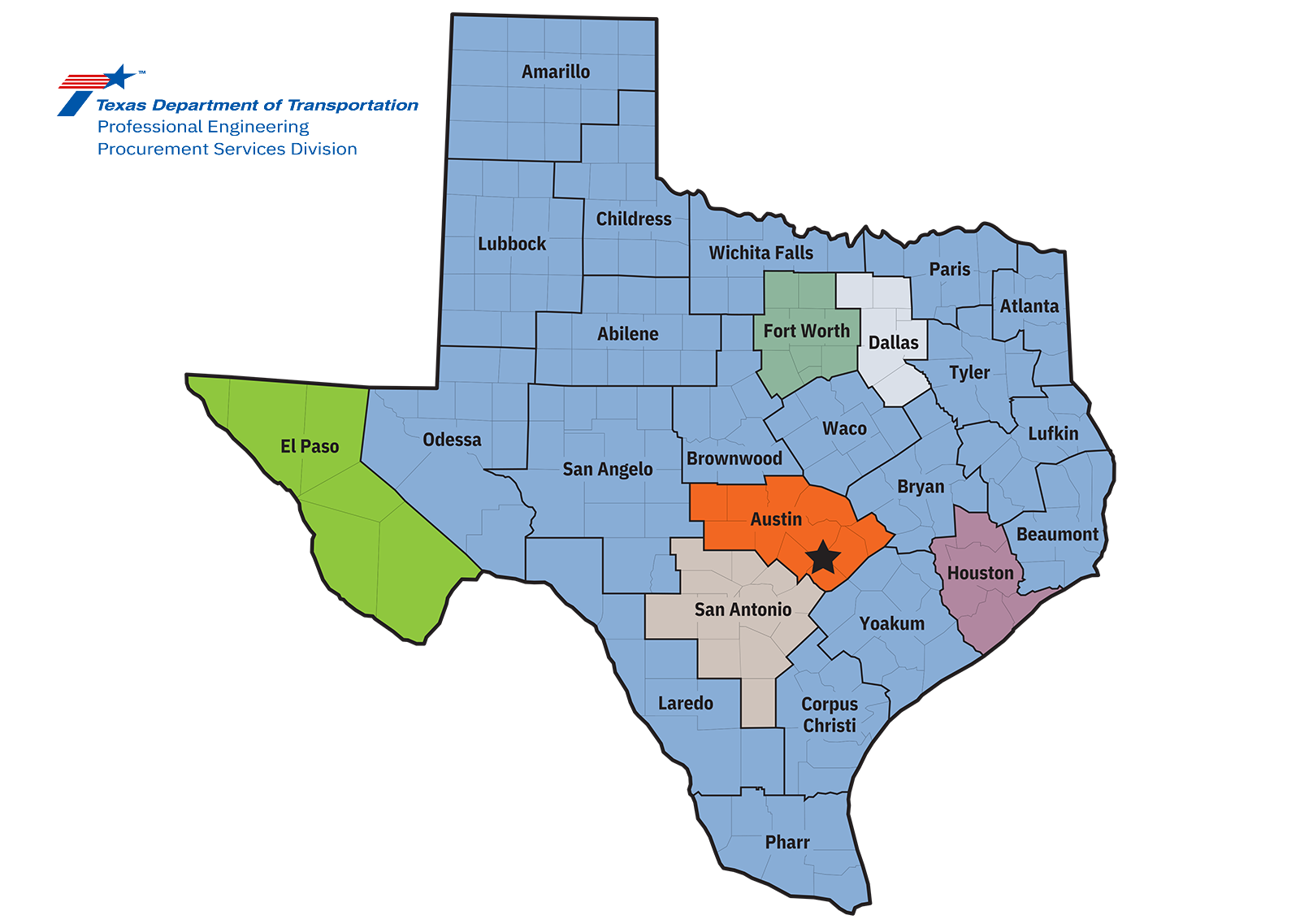
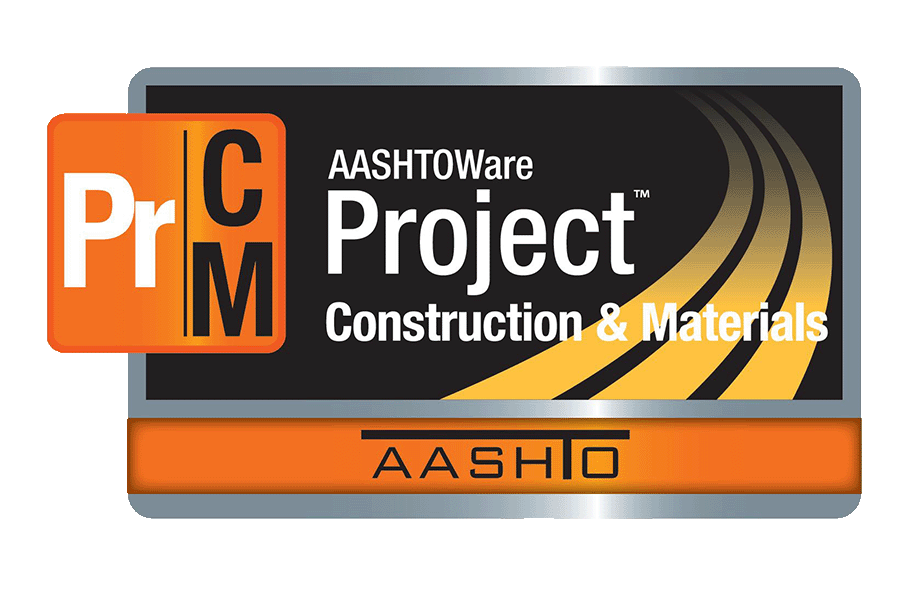
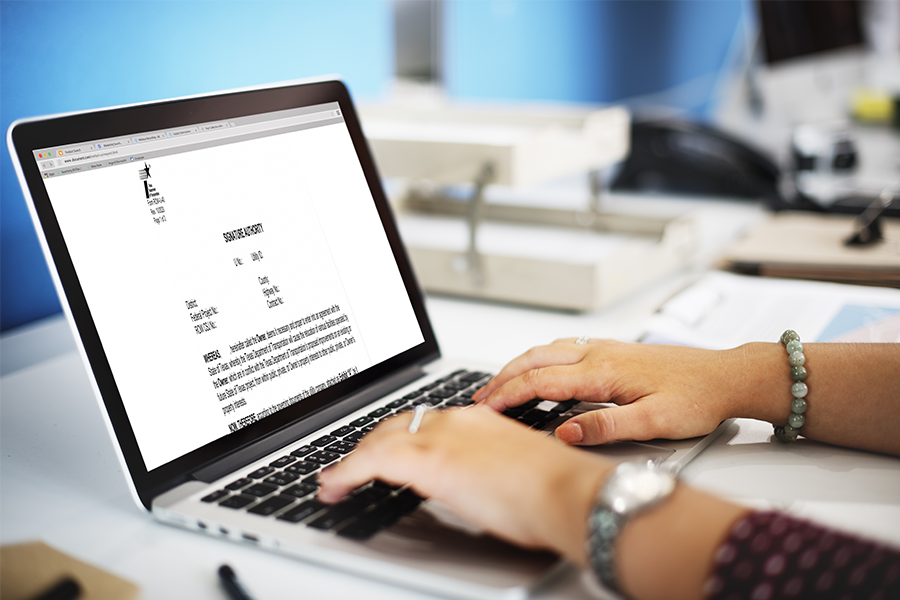
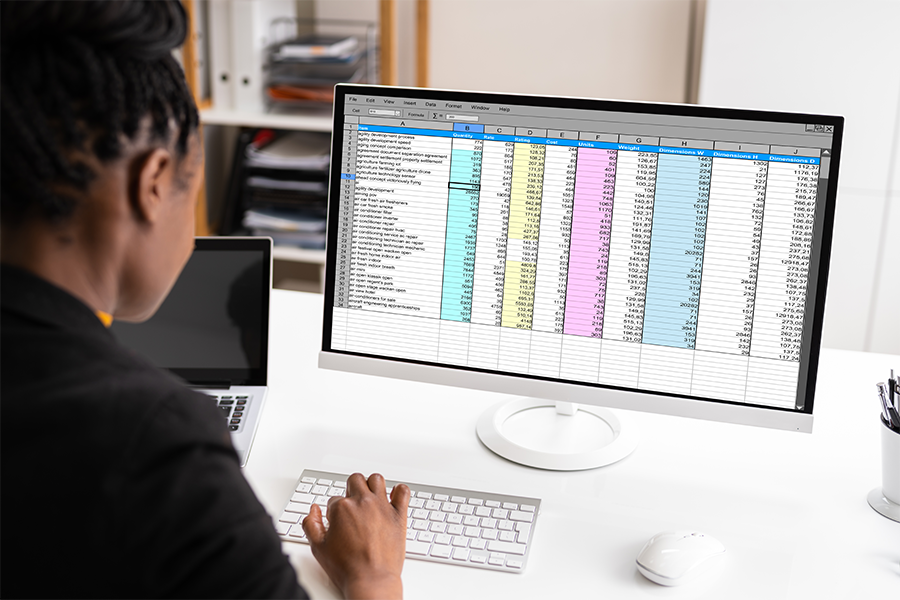
Projected contracts list
A list of anticipated contracts for architectural, engineering and surveying professional services
Prepare for your next trip on country roads, the urban jungle, or the open skies.
Discover TexasDiscover key information that TxDOT collects on traffic safety, travel, bridges, etc. Study our various maps, dashboards, portals, and statistics.
Data and mapsLearn how to get started and find your next business opportunity.
Do businessBrowse projects in your area and find opportunities to get involved.
Explore projectsGetting around can be dangerous. Luckily, we have safety tips for all the ways you like to travel.
Stay safeStay up to date with the latest news and learn more about who we are.
About TxDOT

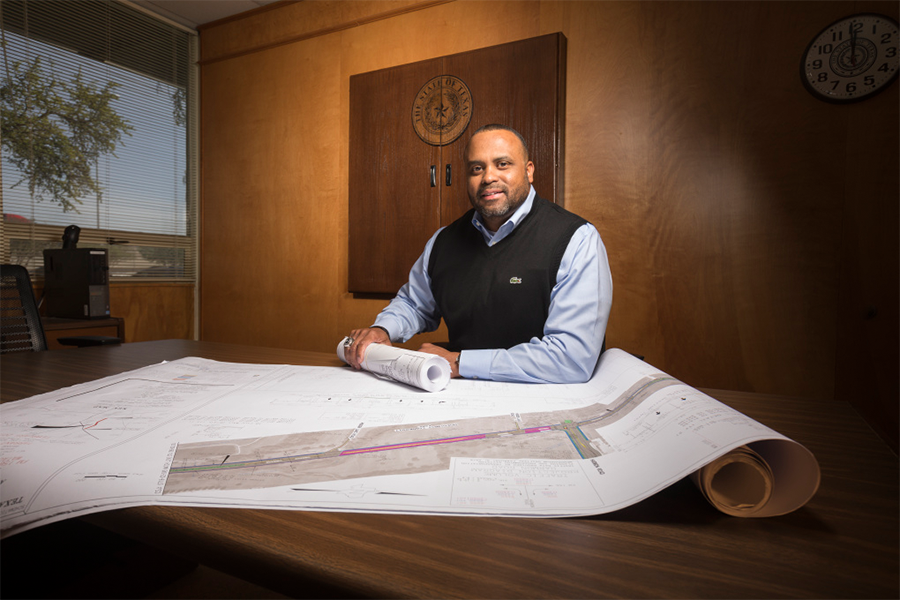




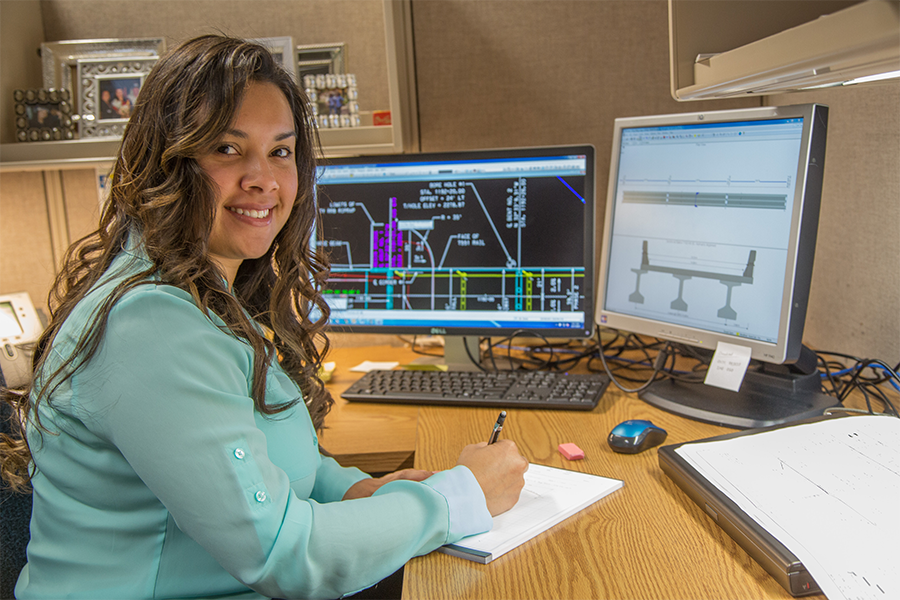
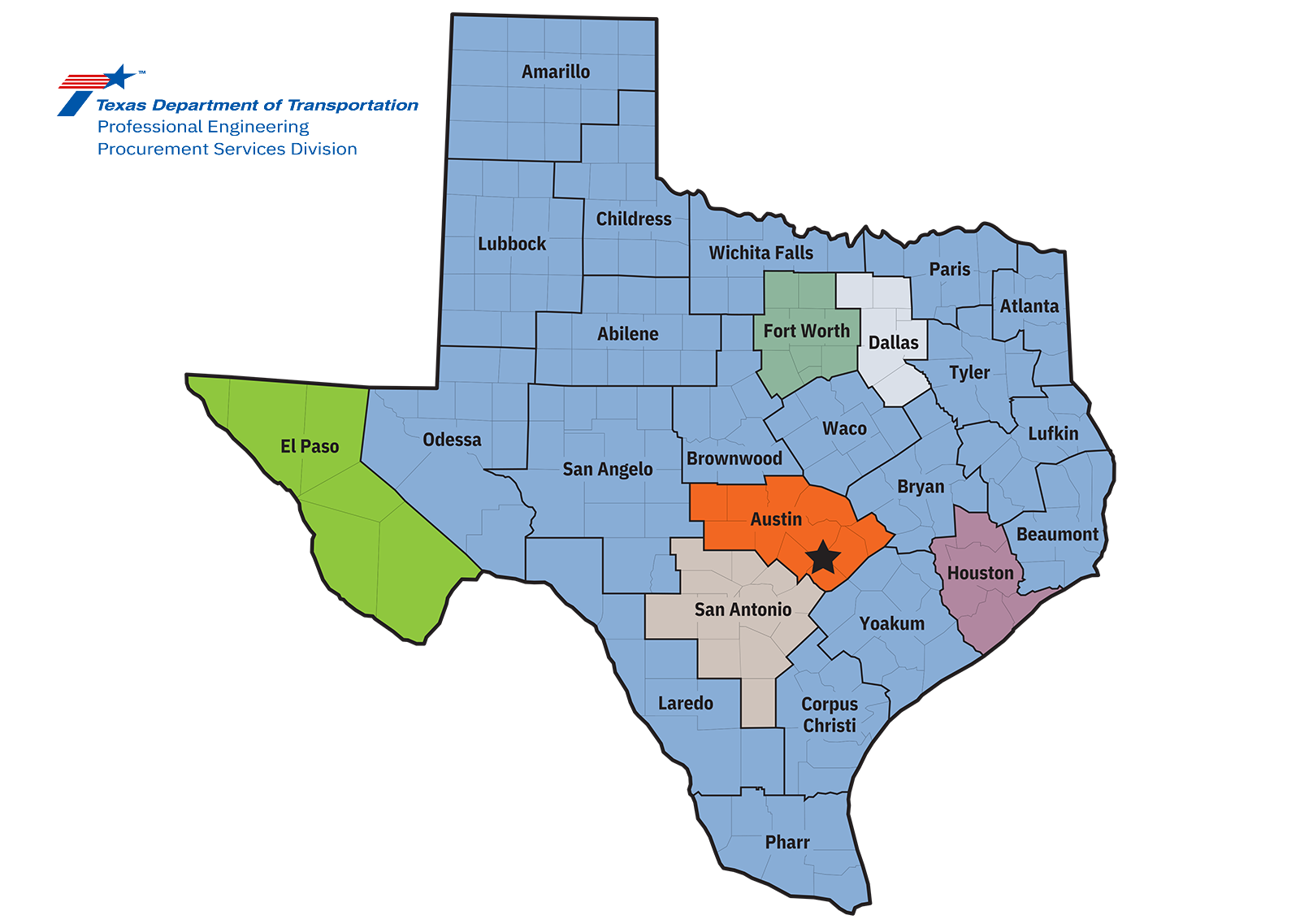
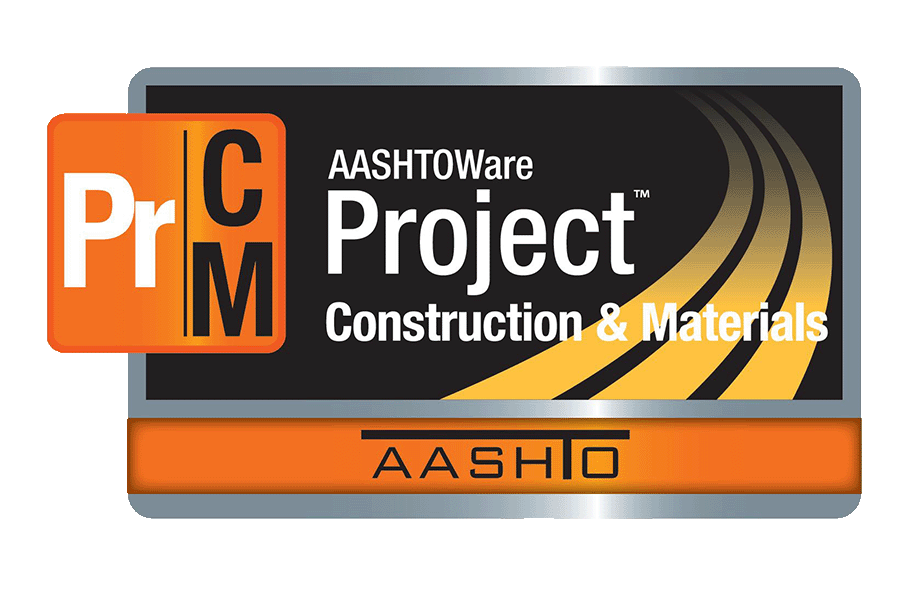
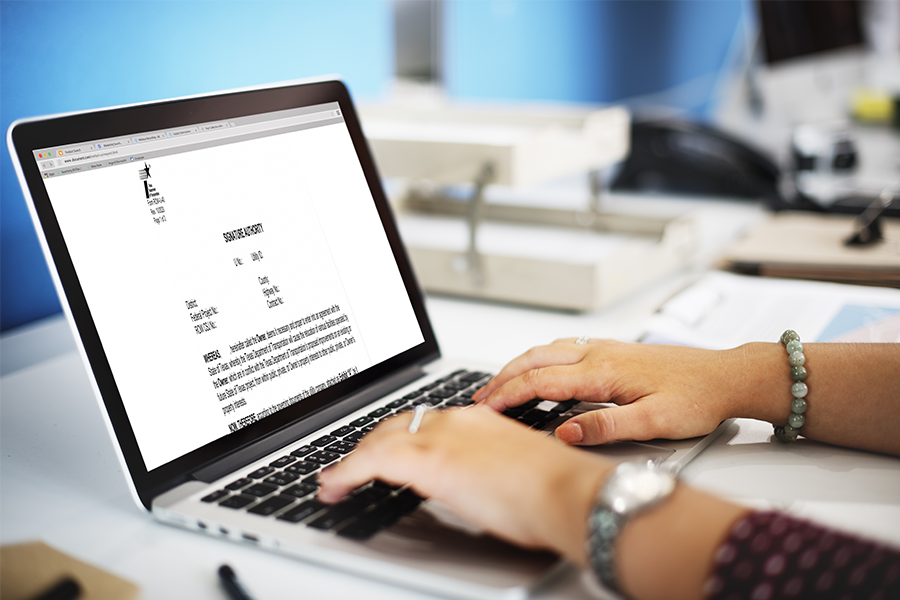
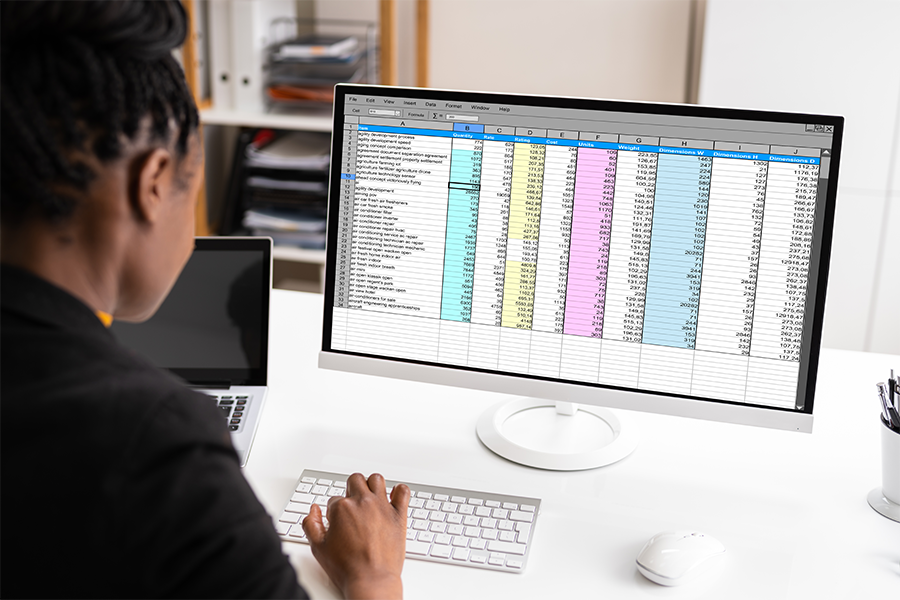
A list of anticipated contracts for architectural, engineering and surveying professional services