14.2 Multimodal Analysis
Several approaches to multimodal analysis presented in this chapter are derived from perceptions of safety, convenience, and comfort. This chapter introduces these methodologies and best practices to support a holistic approach to multimodal analysis. Each method has different data input requirements, limited supported facility types, and various performance measures. Although method selection flowcharts are provided for guidance, the context of each project plays a large role in determining which methodology is ultimately selected.
The methodologies used in this chapter as the basis for multimodal analysis are:
- HCM;
- The Mineta Transportation Institute (MTI) Report 11-19, May 2012;
- This manual uses adaptations of the original methodology found in the report
- The Shared-Use Path Level of Service (SUPLOS) calculator created by the FHWA;
- The Freight Analysis Framework (FAF) tool created by the FHWA;
- The Transearch tool developed by the company IHS Markit for freight analysis;
- Transit Capacity and Quality of Service Manual, Third Edition (2013);
- NCHRP Report 616, Multimodal Level of Service Analysis for Urban Streets;
- Microsimulation; and
- Applicability to multimodal analysis
- Multimodal-specific guidance on microsimulation
- TDM outputs
- Statewide area model
- MPO models
14.2.1 Pedestrian
Selecting the correct methodology or tool for pedestrian analysis depends on several factors, including pedestrian facility type, anticipated delay caused by pedestrian facilities to other modes, perceived safety, comfort, and convenience of the pedestrian facilities, and expected volume of pedestrians on facilities. A pedestrian analysis methodology selection flowchart is provided in to guide the selection of pedestrian analysis methodologies. Refer to TxDOT’s RDM Chapter 7, Section 3 for information on pedestrian facility design. See
Appendix O, Section 5 – External References (Reference 3)
for the Texas Bicycle and Pedestrian Count Exchange which includes bicycle and pedestrian data counts. The pedestrian analysis subsection includes methodologies from the following resources/tools. Key notes are provided under each resource.
- HCM and the HCS;
- Provides information for various pedestrian analysis methodologies
- Methodologies emphasize pedestrian density and pedestrian-to-vehicle or pedestrian-to-bicycle interactions
- Application of HCM methodologies as seen in the HCS (i.e., signalized intersections and urban street segments) are emphasized in this chapter.
- PLTS;
- Adaptation of the Mineta Transportation Institute’s Bicycle Level of Traffic Stress (BLTS) Report
- Comparable to an assessment in which various pedestrian facilities are classified based on connectivity, perceived comfort, and perceived safety criteria
- Microsimulation; and
- Guidelines on when to use microsimulation for pedestrian analysis
- Microsimulation may be used to create animations and analyze the interaction between pedestrians and vehicles, but it does not analyze the perceived safety and comfort of pedestrian facilities
- Various Safety Guidelines
- External resources, such as the ones provided inAppendix O, Section 2 – Pedestrian and Bicycle Safety Resources,can be used for pedestrian facility improvements via countermeasure selection and scenario-specific enhancements
See for various pedestrian facilities and their descriptions.
Facility Type | Definitions/Description |
|---|---|
Sidewalk | Sidewalks are located parallel and in proximity to roadways |
Walkways | Walkways are “similar to sidewalks in construction… but they are located well away from the influence of automobile traffic |
Pedestrian Zones | Pedestrian zones are “streets that are dedicated to pedestrian-only use on a full- or part-time basis |
Queuing Areas | Queuing areas are places where pedestrians stand temporarily while waiting to be served, such as at the corner of a signalized intersection. In dense standing crowds, there is little room to move, and circulation opportunities are limited as the average space per pedestrian decreases. |
Crosswalk | Pedestrian crosswalks, whether marked or unmarked, provide connections between pedestrian facilities across sections of roadway used by motorized vehicles, bicycles, and transit vehicles. |
Underpass and Overpass | Overpasses and underpasses provide a grade-separated route for pedestrians to cross wide or high-speed roadways, railroad tracks, busways, and topographic features. |
Stairway | Stairways are sometimes used to help provide pedestrian connectivity in areas with steep hills, employing the public ROW that would otherwise contain a roadway. |
Shared Pedestrian-Bicycle Path | Shared pedestrian paths typically are open to use by nonmotorized modes such as bicycles, skateboards, and inline skaters. Shared-use paths often are constructed to serve areas without city streets and to provide recreational opportunities for the public. |
14.2.1.1 HCM and Related Software
The HCM-based software HCS is used for pedestrian analysis scenarios as described in .
The HCM contains methodologies (including formulas for calculating LOS) for several pedestrian facility types (see ), but the HCS only analyzes urban street segments, Two-Way Stop-Controlled (TWSC) intersections, and signalized intersections. For street segment analysis, the HCM uses pedestrian density to determine LOS. As such, it is recommended that the HCM methodology for street segment analysis only be considered for pedestrian facilities with high pedestrian volumes (e.g., suburban residential, greenbelts, parks/plazas, low-density commercial, central business districts, mixed-use developments, tourist destinations, outdoor shopping centers). HCS (or similar software tool) is recommended for analysis of pedestrian facilities at signalized intersections. LOS D is recommended as a minimum target for signalized crossings and street segments.
While pedestrian analysis can be conducted by hand for most pedestrian facilities covered in the HCM, PLTS analysis is recommended for most facilities, as described in .
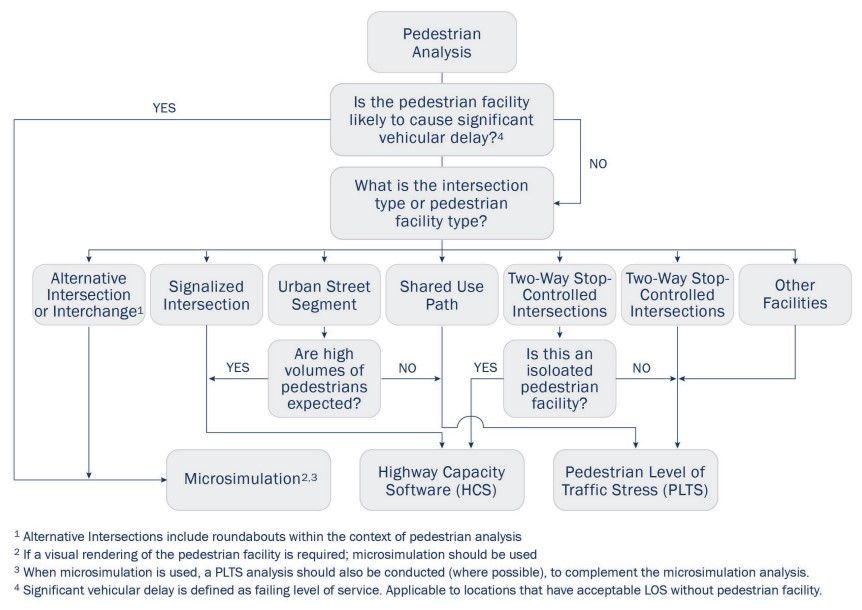
Figure 14-1: Pedestrian analysis methodology/tool selection flowchart
Facility Type | HCM Chapter and Section Number |
|---|---|
Urban street facilities | 16.4 |
Urban street segments | 18.4 |
Signalized intersections | 19.5 |
Two-way stop-controlled intersections | 20.5 |
All-way stop-controlled intersections | 21.5 |
Roundabouts | 22.5 |
Ramp terminals and alternative intersections | 23.B.4 |
Off-street facilities | 24.3, 24.4 |
To conduct a pedestrian analysis of signalized intersections, the inputs below are collected and entered into the corresponding fields on the HCS. Definitions of multimodal inputs are found in the HCS User Guide. Traffic inputs for the intersection will impact LOS calculations for the analysis and are entered.
- Permitted left-turn flow, veh/h;
- Mid-segment 85th % speed, mi/h;
- Number of right-turn islands;
- Walkway width, ft;
- Crosswalk width, ft;
- Corner radius, ft;
- Outgoing pedestrian volume, ped/h;
- Incoming pedestrian volume, ped/h;
- Circulating ped volume, ped/h;
- Rest-in-walk enabled;
- Pedestrian signal head; and
- Crosswalk closed
HCM defines pedestrian LOS at signalized intersections using a LOS Score. LOS thresholds for pedestrians are presented in .
LOS | LOS Score |
|---|---|
A | ≤1.50 |
B | >1.50-2.50 |
C | >2.50-3.50 |
D | >3.50-4.50 |
E | >4.50-5.50 |
F | >5.50 |
To conduct a pedestrian analysis of urban street segments, the inputs shown below are collected and entered into the corresponding fields on the HCS. Definitions of multimodal inputs are found in the HCS User Guide. To view results, print the “segments report” located in the HCS.
- Two-way pedestrian volumes, ped/h;
- Pedestrian waiting delay, s/ped;
- Pedestrian free-flow speed, ft/s;
- Downstream intersection width, ft;
- Sidewalk presence;
- Inside object effective width, ft;
- Outside object effective width, ft;
- Buffer width, ft;
- Nearest signal distance, ft;
- Sidewalk length adjacent to window, proportion;
- Sidewalk length adjacent to building, proportion; and
- Sidewalk length adjacent to fence, proportion
shows the HCM LOS criteria for pedestrians for urban street segments (linked-based). The overall segment pedestrian LOS uses the higher or worse of the LOS letter scores resulting from the average pedestrian space on the sidewalk and the segment pedestrian LOS score.
SegmentBased Pedestrian LOS Score | Segment-Based LOS by | Link-Based Pedestrian LOS | ||||||
|---|---|---|---|---|---|---|---|---|
Average Pedestrian Space (ft 2 /p) | ||||||||
>60 | >40-60 | >24-40 | >15-24 | >8-15 | ≤8.0 1 | Link-Based LOS Score | LOS | |
≤2.00 | A | B | C | D | E | F | ≤1.50 | A |
>2.00- 2.75 | B | B | C | D | E | F | >1.50-2.50 | B |
>2.75- 3.50 | C | C | C | D | E | F | >2.50-3.50 | C |
>3.50- 4.25 | D | D | D | D | E | F | >3.50-4.50 | D |
>4.25- 5.00 | E | E | E | E | E | F | >4.50-5.50 | E |
>5.00 | F | F | F | F | F | F | >5.50 | F |
1
In cross-flow situations, the LOS E/F threshold is 13ft2
/p14.2.1.2 Pedestrian Level of Traffic Stress (PLTS)
PLTS is used for pedestrian analysis scenarios as described in .
A PLTS analysis is conducted by taking inventory of existing/proposed pedestrian facilities. The inventory is used to gather relevant information about each pedestrian facility (e.g., sidewalk width, adjacent roadway speed, buffer width between pedestrian facility and vehicular roadway, etc.). Inventory data is collected, compared to predefined PLTS classifications for each roadway characteristic, and used to assign each facility an overall PLTS classification that describes safety, comfort, and convenience (see ). The steps for a PLTS analysis are shown in . For detailed steps on conducting a PLTS analysis, see
Section 14.2.1.2.1
.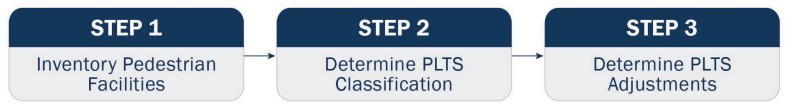
Figure 14-2: Steps in a PLTS analysis
The intent of a PLTS analysis is to determine individual pedestrian facility deficiencies and connectivity gaps in a network to prioritize pedestrian facility improvements. A PLTS analysis is used at all levels of project development.
The four PLTS classifications that are typically assigned are PLTS 1 (the best rating), PLTS 2 (the minimum standard for most pedestrian facilities), PLTS 3 (the first failing rating), and PLTS 4 (the worst rating). The four classifications and their definitions are shown in .
Classification | Classification Characteristics |
|---|---|
PLTS 1 | Pedestrian facilities with this classification have little to no traffic stress. These facilities are perceived as safe, open, and comfortable. Sidewalks are in good condition and are either far from vehicles or are near lower vehicle speeds and volumes. These facilities are suitable for users of all ages and abilities. This is the best classification. |
PLTS 2 | Pedestrian facilities with this classification have a low level of traffic stress caused by sidewalks in fair condition or proximity to higher speeds or higher volumes of vehicles. These facilities are suitable for most ages and abilities. This is the minimum standard for most pedestrian facilities. |
PLTS 3 | Pedestrian facilities with this classification represent facilities with a medium level of traffic stress caused by small buffers between sidewalks and the road, fair to low quality sidewalk conditions, and higher vehicle speeds or volumes. These facilities are suitable for some able-bodied adults. This is the first failing classification. |
PLTS 4 | Pedestrian facilities with this classification represent facilities with the highest levels of traffic stress. They often have very low quality or non-existent sidewalks, high vehicle speeds and volumes, and no buffer. These facilities are only suitable for highly confident able-bodied adults. This is the worst classification. |
14.2.1.2.1 Step One: Template Selection and Data Collection for Pedestrian Facility
The PLTS Inventory and Classification template provided in
Appendix O, Section 1 – Pedestrian Level of Traffic Stress Inventory and Classification
) has two tables, one for signalized midblock crossings and segment facilities and one for unsignalized intersection crossings or unsignalized midblock crossings. This fillable template will serve as the basis for the analysis and contains information on data needs and reference tables used in the analysis. Once the correct template is selected based on facility type, collect data for the pedestrian facility in question. Use the PLTS Inventory and Classification template discussed previously.
Characteristics to inventory depend on the facility type and are shown here:
- If the facility is a signalized midblock crossing or segment facility, inventory the following characteristics:
- Sidewalk width
- Sidewalk condition
- See footnotes for definitions.
- Buffer type
- See footnotes for definitions.
- Buffer width
- See footnotes for definition.
- Posted speed on adjacent vehicular roadway
- Number of adjacent roadway lanes
- See footnotes for definition.
- Adjacent land use
- See
- If the facility is an unsignalized intersection crossing or unsignalized midblock crossing, inventory the following characteristics:
- Posted speed on adjacent vehicular roadway
- Number of adjacent roadway lanes
- For roadways without a median refuge, see footnotes for definition.
- For roadways with a median refuge:
- For roadways with one to two lanes, see footnotes for definition.
- For roadways with three or more lanes, see footnotes for definition.
- ADT of adjacent vehicular roadway
- Crossing treatments
- See for definitions
14.2.1.2.2 Step Two: Determine Preliminary PLTS Classification
Use the data gathered from the facility inventory and the relevant PLTS classification tables shown on the
PLTS Inventory and Classification Template
(see Appendix O, Section 1 – Pedestrian Level of Traffic Stress Inventory and Classification
) to determine a PLTS classification. Determining the overall PLTS classification of the facility occurs in Section 14.2.1.2.3
, this step is a preliminary determination of PLTS classification. The PLTS classification tables used are also shown in .A pedestrian walking route can be comprised of several individual pedestrian facilities (e.g., a sidewalk, an unsignalized midblock crossing, and a shared use path). If this is the case, data is collected for each facility and a PLTS classification assigned to each facility separately in preparation for the overall facility PLTS classification.
Facility Type | Tables Used to Determine PLTS |
|---|---|
Segment facility or signalized midblock crossing
|
|
Unsignalized intersection crossing or unsignalized midblock crossing
|
|
Sidewalk Width (ft) | Sidewalk Condition | |||
|---|---|---|---|---|
Good 1 | Fair 2 | Low 3 | No Sidewalk 4 | |
≥6 | PLTS 1 | PLTS 1 | PLTS 2 | PLTS 4 |
≥5 to <6 | PLTS 2 | PLTS 2 | PLTS 3 | PLTS 4 |
≥4 to <5 | PLTS 3 | PLTS 3 | PLTS 3 | PLTS 4 |
<4 | PLTS 4 | PLTS 4 | PLTS 4 | PLTS 4 |
1
No cracking, patching, raveling, or faulting 2
Minor cracking, patching, raveling, faulting is not greater than ½” 3
Major cracking, patching, raveling, faulting is greater than ½” 4
Travel lane, paved soil, and loose aggregate are not considered sidewalksType | Posted Speed (mph) | |||
|---|---|---|---|---|
≤25 | 30 | 35-40 | ≥45 | |
Wall 1 | PLTS 1 | PLTS 1 | PLTS 1 | PLTS 2 |
Landscaped – Thick 2 | ||||
Landscaped – Medium 3 | PLTS 1 | PLTS 1 | PLTS 2 | PLTS 3 |
Landscaped – Thin 4 | PLTS 1 | PLTS 2 | PLTS 3 | PLTS 4 |
Solid Surface – With Buffering Elements 5 | PLTS 1 | PLTS 1 | PLTS 2 | PLTS 3 |
No Buffer 6 | PLTS 2 | PLTS 3 | PLTS 4 | PLTS 4 |
1
A vertical buffer separating the pedestrian facility from the roadway (i.e., retaining wall, concrete barrier). 2
Area between the edge of sidewalk closest to the road and back of curb is landscaped with items that will prevent vehicles from crossing buffer (e.g., large mature trees, large rocks, large ditch). 3
Area between edge of sidewalk and back of curb is landscaped with items that will prevent most vehicles from crossing buffer (e.g., small/young trees, medium-sized bushes, medium-sized rocks, medium-sized ditch). 4
Area between edge of sidewalk and back of curb is landscaped with items that will prevent some vehicles from crossing buffer (e.g., small bushes, small rocks, small ditch). 5
Area between edge of sidewalk and back of curb is a solid surface that has buffer elements along the facility (e.g., illumination poles, electric poles, benches, bicycle racks). 6
Sidewalk is less than 8 feet wide and edge of sidewalk and back of curb are touching. On-street parking and bicycle lanes are not considered buffer types but do contribute to the buffer width.Buffer Width 1 | Posted Speed (mph) | |||
|---|---|---|---|---|
≤25 | 30 | 35-40 | ≥45 | |
≥25 | PLTS 1 | PLTS 1 | PLTS 1 | PLTS 1 |
≥15 to <25 | PLTS 1 | PLTS 1 | PLTS 1 | PLTS 2 |
≥10 to <15 | PLTS 1 | PLTS 1 | PLTS 2 | PLTS 3 |
≥5 to <10 | PLTS 1 | PLTS 2 | PLTS 3 | PLTS 4 |
<5 | PLTS 2 | PLTS 3 | PLTS 4 | PLTS 4 |
1
Buffer width is the summation of on-street width (i.e., on-street parking width, bicycle facility width, and roadway shoulder width), and off-street buffer width (i.e., distance between the edge of sidewalk closest to the road and back of curb).Adjacent Roadway Lanes 1 | Posted Speed (mph) | |||
|---|---|---|---|---|
≤25 | 30 | 35-40 | ≥45 | |
2 | PLTS 1 | PLTS 1 | PLTS 2 | PLTS 3 |
3 | PLTS 1 | PLTS 2 | PLTS 2 | PLTS 3 |
4 | PLTS 2 | PLTS 2 | PLTS 3 | PLTS 3 |
5 | PLTS 2 | PLTS 3 | PLTS 3 | PLTS 4 |
6 | PLTS 3 | PLTS 3 | PLTS 4 | PLTS 4 |
1
For signalized intersection crossings or midblock crossings, this is the total number of lanes on the segment (e.g., a roadway with two lanes in each direction and a two-way left turn lane would have an adjacent roadway lanes value of 5).Adjacent Land Use | PLTS Classification |
|---|---|
Suburban residential, greenbelts, parks/plazas, low-density commercial | PLTS 1 |
Urban residential, medium density commercial, mixed land use, schools, hospitals, government buildings | PLTS 2 |
Light industrial, auto-driven commercial, central business district (CBD) | PLTS 3 |
Heavy industrial, adjacent to freeway interchanges or freeway facilities | PLTS 4 |
Posted Speed | Adjacent Roadway Lanes 1 | |||||
|---|---|---|---|---|---|---|
2 Lanes | 3+ Lanes | |||||
<5,000 vpd | 5,000 – 9,000 vpd | >9,000 vpd | <8,000 vpd | 8,000 – 12,000 vpd2 | >12,000 vpd | |
≤25 | PLTS 1 | PLTS 3 | PLTS 3 | PLTS 3 | PLTS 3 | PLTS 4 |
30 | PLTS 1 | PLTS 3 | PLTS 4 | PLTS 3 | PLTS 4 | PLTS 4 |
35-40 | PLTS 3 | PLTS 4 | PLTS 4 | PLTS 4 | PLTS 4 | PLTS 4 |
≥45 | PLTS 1 | PLTS 2 | PLTS 3 | PLTS 3 | PLTS 3 | PLTS 4 |
1
For unsignalized intersection crossings or midblock crossings without a median refuge, this is the total number of lanes on the segment (e.g., a roadway with two lanes in each direction and a two-way left turn lane would have an adjacent roadway lane value of 5). 2
Use this column when ADT is unavailablePosted Speed | Adjacent Roadway Lanes 1 | |||
|---|---|---|---|---|
1 Lane | 2 Lane | |||
Any | <5,000 vpd | 5,000 – 9,000 vpd 2 | >9,000 vpd | |
≤25 | PLTS 1 | PLTS 1 | PLTS 2 | PLTS 2 |
30 | PLTS 2 | PLTS 2 | PLTS 2 | PLTS 2 |
35-40 | PLTS 2 | PLTS 2 | PLTS 2 | PLTS 3 |
≥45 | PLTS 3 | PLTS 3 | PLTS 3 | PLTS 4 |
1
For unsignalized intersection crossings or midblock crossings with a median refuge, this is the maximum number of lanes crossed in one direction (e.g., a roadway with two lanes in both directions would have an adjacent roadway lane value of 2).2
Use this column when ADT is unavailablePosted Speed | Adjacent Roadway Lanes 1 | |||
|---|---|---|---|---|
3 Lanes | 4+ Lanes | |||
<8,000 vpd | 8,000 – 12,000 vpd 2 | >12,000 vpd | Any | |
≤25 | PLTS 1 | PLTS 2 | PLTS 3 | PLTS 4 |
30 | PLTS 2 | PLTS 2 | PLTS 3 | PLTS 4 |
35-40 | PLTS 3 | PLTS 3 | PLTS 4 | PLTS 4 |
≥45 | PLTS 4 | PLTS 4 | PLTS 4 | PLTS 4 |
1
For unsignalized intersection crossings or midblock crossings with a median refuge, this is the maximum number of lanes crossed in one direction (e.g., a roadway with two lanes one direction and three lanes in the other direction would have an adjacent roadway lane value of 3). 2
Use this column when ADT is unavailable.14.2.1.2.3 Step Three: Determine PLTS Adjustments
If the facility is a signalized midblock crossing or segment facility, the overall PLTS classification is the lowest of the individual classifications, or highest traffic stress classification, determined in step two (e.g., a facility with a PLTS 4 as the lowest classification in any of the characteristics would have an overall PLTS classification of 4).
If the facility is an unsignalized intersection crossing or unsignalized midblock crossing, the overall PLTS classification is the classification determined in step two, adjusted for any crosswalk enhancements. The crosswalk enhancement adjustments are shown in .
A pedestrian walking route comprised of several individual pedestrian facilities (e.g., a sidewalk, an unsignalized midblock crossing, and a shared use path) usually has a PLTS classification given to each facility and the worst rating governs the whole route. A pedestrian route with a sidewalk (PLTS 3), midblock crossing (PLTS 2), and shared-use path (PLTS 1) would have an overall PLTS 3 classification.
Treatment 1 | Adjustment |
|---|---|
High-visibility crosswalk markings, parking restrictions on crosswalk approach, adequate nighttime lighting levels, and crossing warning signs | -0.5 |
Raised crosswalk | -1.0 |
Advance Yield Here To (Stop Here For) pedestrian sign and yield (stop) line | -0.5 |
In-street pedestrian crossing sign | -0.5 |
Curb extension | -0.5 |
Pedestrian refuge island | -1.0 |
RRFB | -1.0 |
PHB | -1.0 |
1
The maximum reduction is two classification levels, or PLTS 2, whichever comes first. A PLTS 2 classification is recommended as a minimum target for most pedestrian facilities. For pedestrian facilities near hospitals, schools, or other locations with vulnerable or young populations, a PLTS 1 classification is recommended.
For
examples
of an inventory and PLTS classification for a pedestrian facility on a segment and for a pedestrian facility at a midblock crossing, see and , respectively. These two examples occur on independent pedestrian facilities and the assigned PLTS classifications are also independent.In the first
example
shown in , the pedestrian accommodation was a segment facility (i.e., sidewalk adjacent to an arterial). The first step was to determine which inventory and classification template table to use (see Appendix O, Section 1 – Pedestrian Level of Traffic Stress Inventory and Classification
). The upper table in the PLTS Inventory and Classification Template was used based on the footnote at the bottom of the table that states, “Applicable to signalized midblock crossings and segment facilities.” Next, an inventory was conducted for the facility in question, the collected data was based on the PLTS Inventory and Classification Template
chosen, and for this example
, included the following data:- Sidewalk condition and width;
- Determined to be six-foot wide and in fair condition for this example
- Buffer type and width;
- Determined there was “No Buffer” type as defined in , but an overall buffer width of one foot
- Adjacent roadway speed and number of lanes; and
- Determined the speed of the adjacent road to be 40mph and the number of adjacent lanes to be six
- Adjacent land use type
- Determined to be suburban residential
This collected data was written in the appropriate cells on the PLTS Inventory and Classification Template. Next, the collected data was used to determine the PLTS classification of the facility based on individual characteristics of the facility (i.e., PLTS classification based on sidewalk conditions, buffer type, buffer width, adjacent roadway characteristics, and adjacent land use type). The PLTS classification for the sidewalk characteristic was determined using . A sidewalk with a six-foot width in fair condition is given a PLTS 1 classification. This classification is written in the appropriate box on the template and the next characteristic is classified, until all the characteristics have been classified.
The last step is to determine the overall facility PLTS classification. This is done by selecting the worst rating given for any of the individual PLTS classifications. In this example, the buffer type and buffer width both have PLTS classifications of 4, which means the overall PLTS classification of this facility is PLTS 4.
Facility1: Segment along a principal arterial | ||||
|---|---|---|---|---|
Characteristics | Value | PLTS Reference Table | PLTS Classification | |
Width (ft) | 6 | |||
On-Street Width | 1 | |||
Total Width | 1 | |||
Adjacent Roadway | Speed (mph) | 40 | Used in various tables | PLTS 3 |
Overall PLTS Classification | PLTS 4 | |||
1
Applicable to signalized intersection crossings and segment facilitiesIn the second
example
shown in , the pedestrian accommodation was an unsignalized midblock crossing. The first step was to determine which inventory and classification template to use (see Appendix O, Section 1 – Pedestrian Level of Traffic Stress Inventory and Classification
). The bottom table in the PLTS Inventory and Classification Template was used based on the footnote at the bottom of the table that states, “Applicable to unsignalized intersection crossings or midblock crossings (includes midblock crossings with PHB or RRFB)”. Next, an inventory was conducted for the facility in question, the collected data was based on the PLTS Inventory and Classification Template
chosen, and for this example included the following data:- Adjacent roadway
- Speed;
- Determined to be 35 mph
- Number of lanes;
- Determined to be 35 mph
- ADT (vpd); and;
- Determined to be 14,972
- Crossing treatments
- Determined that there is an RRFB and crosswalk markings
This collected data was written in the appropriate cells on the PLTS Inventory and Classification Template. Next, the collected data was used to determine the PLTS classification of the facility based on a single reference table. Although there are three reference tables on the PLTS Inventory and Classification template, only one is used, based on number of lanes, and presence of a center raised median. For this
example
, was used because there is no raised median. Based on , an unsignalized midblock crossing with four lanes, a speed of 35mph, and an ADT of 14,972, is given a PLTS 4 classification. The last step in this example was to consider the positive effects that crossing treatments can have on this crossing. It was determined that this unsignalized crossing has an RRFB and crosswalk markings. Using , a 1.5 reduction in PLTS classification is used due to the RRFB and crossing sign present at this crossing. Rounding up to the nearest whole number results in a PLTS 3 classification for this facilityFacility2: School crossing near high school | ||||
|---|---|---|---|---|
Characteristic | Value | PLTS Reference Table | PLTS Classification | |
Number of Lanes | 4 | |||
ADT (vpd) | 14,972 | |||
Raised Median | No | |||
Overall PLTS Classification | PLTS 3 | |||
2
Applicable to unsignalized intersection crossings or unsignalized midblock crossings (includes midblock crossings with PHB or RRFB)14.2.1.3 Microsimulation
Microsimulation is used for pedestrian analysis scenarios as described in .
Microsimulation is often used if the pedestrian facility interacts with motor vehicles (e.g., a midblock crossing across an arterial) and the interaction is expected to cause considerable pedestrian or vehicular delay. Microsimulation does not analyze safety or perceived comfort of a pedestrian facility; therefore, a microsimulation (microscopic) analysis is typically paired with a PLTS analysis.
A pedestrian crosswalk can be coded at an intersection using links that match the width and location of the crosswalk in the field that cross over the leg of the intersection. It is a best practice to use a different display type for pedestrian crosswalk links to show that these are separate from the vehicle network links. Signal heads and detectors are used on the pedestrian crosswalk links for pedestrian movements controlled by a pedestrian signal. Conflict areas are coded between vehicle and pedestrian links. Pedestrians are given priority by coding the conflict area for pedestrian links green and coding the overlapping vehicle links red.
Animations of pedestrian facilities can be created with microsimulation (microscopic) tools, and these animations are a valuable resource in a pedestrian analysis. Animations are not necessary for any pedestrian facility analysis but could be recommended based on project complexity and level of detail. Animations are not acceptable as a standalone form of analysis and are to be used only as a complement to a PLTS, HCS, or traditional microsimulation (microscopic) analysis.
For information on coding detectors, conflict areas, and links for pedestrian analysis, see
Chapter 13
. If using Vissim to conduct a pedestrian analysis, refer to the Vissim user manual for information on specific best practices and guidance.
14.2.1.4 Safety
In addition to the safety emphasis found in the PLTS analysis, additional resources on pedestrian facility safety are provided in
Appendix O, Section 2 – Pedestrian and Bicycle Safety Resources
, which contains information about countermeasure selection tools and crash analysis tools. The document also lists external reports that focus on pedestrian safety at various facilities. TxDOT has created the Pedestrian Safety Action Plan (PSAP) to address the rising number of pedestrian related crashes. A link to the PSAP is provided in Appendix O, Section 5 – External References (Reference 4)
. A link to the PSAP screening tool is provided in Appendix O, Section 5 – External References (Reference 5)
. While predictive safety analysis for pedestrian facilities is limited as of 2024, the NCHRP Report 1784 is developing crash prediction model SPFs for use in the Second Edition of the HSM. For further information on the application of the HSM and other safety considerations, see
Chapter 5
and Chapter 6
.14.2.2 Bicycle
Selecting the correct methodology or tool for bicycle analysis depends on several factors such as bicycle facility type, anticipated vehicular delay caused by bicycle facilities, and desired performance measures. A bicycle analysis methodology selection flowchart is provided in to guide in the selection of bicycle analysis methodologies. Refer to TxDOT’s RDM Chapter 6, Section 4 for information on bicycle facility design.
The bicycle analysis subsection methodology is based on the following resources/tools (key notes are provided under each resource):
The bicycle analysis subsection methodology is based on the following resources/tools (key notes are provided under each resource):
- HCM and the HCS;
- Provides limited information for bicycle analysis methodologies
- Methodologies emphasize bicycle crossings at signalized intersections and bicycle travel speed
- This chapter emphasizes using the application of the HCM methodologies as seen in the HCS (i.e., signalized intersections and urban street segments)
- BLTS;
- This methodology is from the Mineta Transportation Institute’s 14-17 2024 | Traffic and Safety Analysis Procedures Manual BLTS Report 11-19, May 2012 and is comparable to an assessment in which various bicycle accommodations are classified based on safety, comfort, and connectivity criteria
- Microsimulation; and
- Guidelines on when to use microsimulation for bicycle analysis
- This methodology is used to provide animations and analyze the interaction between bicycles and vehicles, but it does not analyze the perceived safety and comfort of bicycle accommodations
- Various Safety Guidelines
- External resources that are used for bicycle facility improvements via countermeasure selection and scenario-specific enhancements
- The future of predictive safety analysis for bicycle accommodations
- See for various bicycle facilities and their descriptions
Type | Definitions/Descriptions |
|---|---|
Shared Lane (Mixed Traffic) | Bicycles and vehicular traffic operate in the same space |
Bicycle Lane (may or may not have a buffer) | A bicycle lane is an on-street bicycle accommodation that gives bicycles defined ROW within certain areas. This includes paved shoulders. |
Sidepath | Sidepaths are off-street bicycle accommodations. |
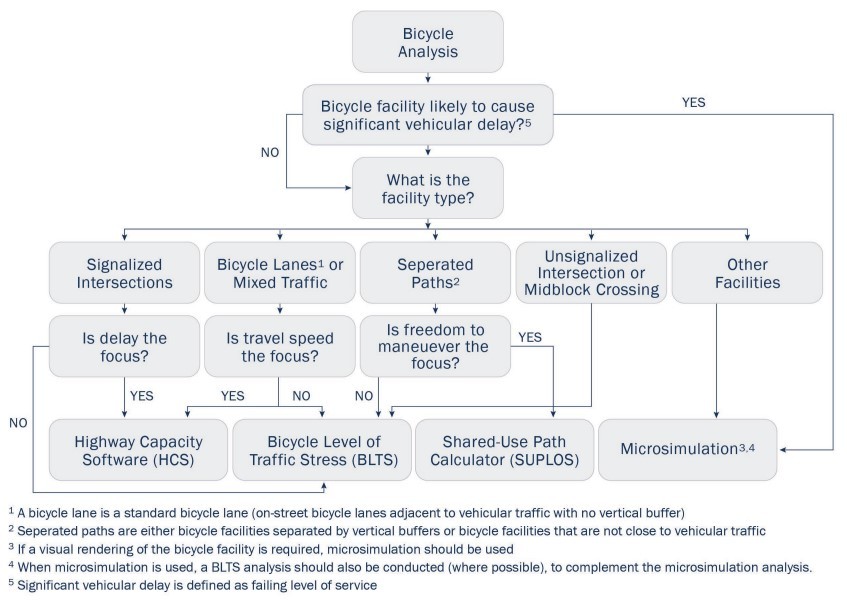
Figure 14-3: Bicycle analysis tool/methodology selection flowchart
14.2.2.1 The HCM
The HCM-based software, HCS is best for bicycle analysis scenarios, as depicted in .
The HCM contains methodologies for several bicycle facility types (see ), but the HCS only analyzes urban street segments and signalized intersections. For street segment analysis, the HCM uses bicycle travel speed as a major factor to determine LOS. As such, it is recommended that the HCM methodology for street segment analysis only be considered for bicycle accommodations with high volumes of bicyclists (e.g., central business districts, mixed-use developments, tourist destinations, outdoor shopping centers). It is recommended to use HCS (or another similar software tool) for analysis of bicycle accommodations at signalized intersections. LOS D is recommended as a minimum target for signalized crossings and street segments.
Facility Type | HCM Chapter and Section Number |
|---|---|
Urban street facilities | 16.5 |
Urban street segments | 18.5 |
Signalized intersections | 19.6 |
Two-way stop-controlled intersections | 20.6 |
All-way stop-controlled intersections | 21.6 |
Roundabouts | 22.6 |
Ramp terminals and alternative intersections | 23.B.4 |
Off-street facilities | 24.3 |
While bicycle analysis can be conducted by hand for other accommodations covered in the HCM (i.e., accommodations besides urban street segments and signalized intersections), it is recommended to use BLTS analysis for these other accommodations.
To conduct a bicycle analysis of signalized intersections, the inputs shown below are collected and entered into the corresponding fields on the “Bicycle Mode - Signals” section of the Multimodal Input Data on HCS. Definitions of multimodal inputs are provided in the HCS User Guide. Traffic inputs for the intersection will impact LOS calculations for the analysis and are also entered.
- On-street parking occupied, proportion;
- Curb-to-curb street width, ft;
- Outside through lane width, ft;
- Bicycle lane width, ft;
- Paved shoulder width, ft; and
- Presence of curb
To conduct a bicycle analysis of urban street segments, the inputs shown below are collected and entered on the “Bicycle Mode - Streets” section of the Multimodal Input Data on HCS. Definitions of multimodal inputs are provided in the HCS User Guide. To view results, print the “segments report” found in the HCS.
- Bicycle running speed, mi/h;
- Percent heavy vehicles;
- Total number of access points; and
- Pavement condition rating
14.2.2.2 Bicycle Level of Traffic Stress (BLTS)
BLTS is used for bicycle analysis scenarios as described in .
A BLTS analysis is conducted by taking inventory of existing/proposed bicycle accommodations. The inventory gathers relevant information about each bicycle facility (e.g., bike lane width, on-street parking width, through lanes per direction, etc.). Inventory data is then compared to predefined BLTS classifications for each roadway characteristic and used to assign each facility an overall BLTS classification. A BLTS classification is a ranking that describes safety, comfort, and convenience (see ). The steps for a BLTS analysis are shown in . Detailed steps on conducting a BLTS analysis are provided on the next page
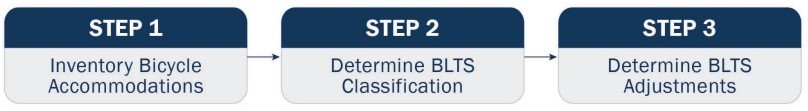
Figure 14-4: Steps in a BLTS analysis
The intent of a BLTS analysis is to determine individual bicycle facility deficiencies or connectivity gaps in a network to prioritize bicycle facility improvements. It can be used at any stage in the project development. At the planning level, it can be used to determine priority locations for improving bicycle accommodations. At the design level, it can be used to determine specific facility needs such as wider bicycle lanes, bicycle lanes separated by a buffer, or vertical feature, etc.
A BLTS analysis does not analyze capacity, travel times, or delay, but does analyze safety, comfort, and connectivity based on facility design.
The four BLTS classifications are BLTS 1 (the best rating), BLTS 2 (the minimum standard for most bicycle accommodations), BLTS 3 (the first failing rating), and BLTS 4 (the worst rating). The four classifications and their definitions are shown in .
Classification | Characteristics |
|---|---|
BLTS 1 | Bicycle accommodations with this classification have little to no traffic stress. They are perceived as safe, open, and comfortable. Accommodations are often separated from motor vehicles by a buffer or vertical feature or are adjacent to roads with low speeds and low volumes. These accommodations are suitable for all abilities and ages. This is the best classification. |
BLTS 2 | Bicycle accommodations with this classification have a small level of traffic stress. They can be adjacent to motor vehicles and speeds higher than BLTS 1. These accommodations are suitable for most ages and abilities. This is the minimum standard for most pedestrian facilities. |
BLTS 3 | Bicycle accommodations with this classification represent accommodations with a medium level of traffic stress. These accommodations are often adjacent to motor vehicles and can be mixed bicycle traffic flow. Vehicle speeds and volumes are higher. These accommodations are suitable for some able-bodied adults. This is the first failing classification. |
BLTS 4 | Bicycle accommodations with this classification represent accommodations with the highest levels of traffic stress. They are often exclusively mixed traffic accommodations with high vehicle speeds and volumes. These accommodations are only suitable for highly confident able-bodied adults. This is the worst classification. |
14.2.2.2.1 Step One: Template Selection and Data Collection for Bicycle Accommodations
The BLTS Inventory and Classification template (provided in
Appendix O, Section 3 – BLTS Inventory and Classification
) has four tables based on facility type:- One for bicycle accommodations that are adjacent to vehicular traffic (with or without buffers);
- One for mixed traffic bicycle accommodations;
- One for bicycle accommodations at intersection approaches; and
- One for unsignalized intersection crossings or midblock crossings
This fillable template will serve as the basis for analysis and contains information on data needs, reference tables used in the analysis, and fillable boxes to input information.
Once the correct table on the BLTS Inventory and Classification template is selected, collect data for the bicycle facility in question. Use the BLTS Inventory and Classification template discussed previously to list all collected data. Characteristics to inventory depend on the facility type and are shown here:
- Separated bicycle lanes
- Separated by proximity (e.g., bicycle lane is completely disconnected from vehicular traffic) or separated by a large vertical barrier (e.g., a large vertical feature between bicycle lane and vehicles)
- BLTS 1 classification is recommended with no further analysis
- Bicycle lanes adjacent to vehicular traffic (does not include bicycle lanes separated by a large vertical barrier)
- Posted speed
- Through lanes per direction
- Bicycle lane width
- On-street parking width (if applicable)
- See or for applicability criteria
- Mixed traffic bicycle accommodations (bicycles and vehicular traffic share the road)
- Posted speed
- Through lanes per direction
- Bicycle accommodations at intersection approaches
- Generally, if more than 80 percent of bicyclists use signalized intersection crosswalks instead of crossing via bicycle lanes or vehicular lanes, a BLTS 1 classification can be given, and no further data collection or analysis is recommended
- Posted speed
- Right-turn length (if applicable)
- A measure of how many vehicles use the right-turn lane (i.e., the longer the right-turn lane, the more people that use it)
- Right-turn length is a substitute for TMCs at an intersection
- or for applicability criteria
- Lanes crossed to reach left-turn lane (if applicable)
- See for applicability criteria
- Unsignalized intersection crossing or midblock crossings
- Posted speed on adjacent vehicular roadway
- Number of adjacent roadway lanes
- For roadways without a median refuge
- footnote 1 for adjacent roadway lanes definition
- For roadways with a median refuge
- See or footnote 1
14.2.2.2.2 Step Two: Determine BLTS Classification
Use the data gathered from the facility inventory and the relevant BLTS classification tables shown on the
BLTS Inventory and Classification Template
(see Appendix O, Section 3 – BLTS Inventory and Classification
) to determine a BLTS classification. The BLTS classification reference tables are also shown in . The preliminary BLTS classification is written down on the BLTS Inventory and Classification template. Determining the overall BLTS classification of the facility occurs in Step 3
, this step is a preliminary determination of BLTS classification.Facility Type | Tables Used to Determine PLTS |
|---|---|
Bicycle lanes that are adjacent to vehicular traffic (does not include bicycle lanes that are adjacent to vehicular traffic but are separated by a large vertical barrier) |
|
Mixed traffic bicycle accommodations |
|
Bicycle accommodations at intersection approaches |
|
Bicycle accommodations at unsignalized intersection crossings or midblock crossings |
|
A bicycle route can be comprised of several individual bicycle accommodations (e.g., a segment of bike lane not disconnected from vehicular traffic, a segment of mixed traffic bicycle accommodations, and a bicycle facility at an intersection approach). If this is the case, data is collected for each facility and a BLTS classification assigned to each facility separately in preparation for the overall facility BLTS classification.
Posted Speed | 1 Lane Per Direction | ≥2 Lanes Per Direction | ||
|---|---|---|---|---|
≥15-ft bicycle lane + parking width | 14-14.5-ft bicycle lane + parking width | ≤13.5-ft bicycle lane + parking width 2 | ||
≤25 | BLTS 1 | BLTS 2 | BLTS 3 | BLTS 3 |
30 | BLTS 2 | BLTS 2 | BLTS 3 | BLTS 3 |
35 | BLTS 3 | BLTS 3 | BLTS 3 | BLTS 3 |
≥40 | BLTS 4 | BLTS 4 | BLTS 4 | BLTS 4 |
1
Applicable to bicycle accommodations that are adjacent to on-street parking 2
Use this column if bicycle lane blockage is commonPosted Speed | 1 Lane Per Direction | 2 Lanes Per Direction with Raised Median | ≥2 Lanes Per Direction or No Raised Median | |
|---|---|---|---|---|
≥6-ft bicycle lane width | ≤5.5-ft bicycle lane width | |||
≤30 | BLTS 1 | BLTS 2 | BLTS 2 | BLTS 3 |
35 | BLTS 3 | BLTS 3 | BLTS 3 | BLTS 3 |
≥40 | BLTS 4 | BLTS 4 | BLTS 4 | BLTS 4 |
1
Applicable to bicycle accommodations that are not adjacent to on-street parkingPosted Speed | Unmarked Centerline | 1 Through Lane Per Direction | 2 Through Lanes Per Direction | ≥3 Through Lanes Per direction |
|---|---|---|---|---|
≤20 | BLTS 1 | BLTS 1 | BLTS 3 | BLTS 3 |
25 | BLTS 1 | BLTS 1 | BLTS 3 | BLTS 3 |
30 | BLTS 2 | BLTS 2 | BLTS 3 | BLTS 4 |
35 | BLTS 2 | BLTS 2 | BLTS 3 | BLTS 4 |
40 | BLTS 4 | BLTS 4 | BLTS 4 | BLTS 4 |
≥45 | BLTS 4 | BLTS 4 | BLTS 4 | BLTS 4 |
Posted Speed | ≤150-ft Right-Turn Lane Length | >150-ft Right-Turn Lane Length | Other 3 |
|---|---|---|---|
≤25 | BLTS 1 | BLTS 2 | BLTS 4 |
30 | BLTS 2 | BLTS 3 | BLTS 4 |
35 | BLTS 3 | BLTS 3 | BLTS 4 |
≥40 | BLTS 3 | BLTS 4 | BLTS 4 |
1
Only applicable when bicycle accommodations interact with right-turn lanes at an intersection approach 2
Pocket bicycle lanes are bicycle lanes positioned between a right-turn lane and a through lane at an intersection 3
Scenarios in this category include dual right-turn lanes, or a right turn and shared through-right combinationPosted Speed | ≤75-ft Right-Turn Lane Length | 75 – 150-ft Right-Turn Lane Length | >150-ft Right-Turn Lane Length |
|---|---|---|---|
≤25 | BLTS 1 | BLTS 1 | BLTS 2 |
30 | BLTS 1 | BLTS 2 | BLTS 3 |
35 | BLTS 2 | BLTS 3 | BLTS 4 |
≥40 | BLTS 3 | BLTS 4 | BLTS 4 |
1
Only applicable when bicycle accommodations interact with right-turn lanes at an intersection approachPosted Speed | No Lane Crossed | 1 Lane Crossed | ≥2 Lanes Crossed | Other |
|---|---|---|---|---|
≤25 | BLTS 2 | BLTS 3 | BLTS 4 | BLTS 4 |
30 | BLTS 3 | BLTS 4 | BLTS 4 | BLTS 4 |
≥35 | BLTS 4 | BLTS 4 | BLTS 4 | BLTS 4 |
1
Only applicable when bicycle route can turn left and uses left-turn lane instead of two stage crossing at signalized crosswalksPosted Speed | Adjacent Roadway Lanes 1 | |||||
2 Lanes | 3+ Lanes | |||||
<5,000 vpd | 5,000 – 9,000 vpd | >9,000 vpd | <8,000 vpd | 8,000 – 12,000 vpd2 | >12,000 vpd | |
≤25 | BLTS 1 | BLTS 1 | BLTS 2 | BLTS 3 | BLTS 3 | BLTS 4 |
30 | BLTS 1 | BLTS 2 | BLTS 3 | BLTS 3 | BLTS 3 | BLTS 4 |
35-40 | BLTS 2 | BLTS 3 | BLTS 4 | BLTS 3 | BLTS 4 | BLTS 4 |
≥45 | BLTS 3 | BLTS 4 | BLTS 4 | BLTS 4 | BLTS 4 | BLTS 4 |
1
For bicycle accommodations that are unsignalized intersection crossings or midblock crossings without a median refuge, this is the total number of lanes on the segment (e.g., a roadway with two lanes in each direction and a two-way left turn lane would have an adjacent lane value of 5) 2
Use this column when ADT is unavailablePosted Speed | Adjacent Roadway Lanes 1 | |||
1 Lane | 2 Lane | |||
Any | <5,000 vpd | 5,000 – 9,000 vpd2 | >9,000 vpd | |
≤25 | BLTS 1 | BLTS 1 | BLTS 2 | BLTS 2 |
30 | BLTS 2 | BLTS 2 | BLTS 2 | BLTS 2 |
35-40 | BLTS 2 | BLTS 2 | BLTS 2 | BLTS 3 |
≥45 | BLTS 3 | BLTS 3 | BLTS 3 | BLTS 4 |
1
For bicycle accommodations that are unsignalized intersection crossings or midblock crossings with a median refuge, this is the maximum number of lanes crossed in one direction (e.g., a roadway with two lanes in each direction would have an adjacent roadway lane value of 2) 2
Use this column when ADT is unavailablePosted Speed | Adjacent Roadway Lanes 1 | |||
|---|---|---|---|---|
3 Lanes | 4+ Lanes | |||
<8,000 vpd | 8,000 – 12,000 vpd2 | >12,000 vpd | Any | |
≤25 | BLTS 1 | BLTS 2 | BLTS 3 | BLTS 4 |
30 | BLTS 2 | BLTS 2 | BLTS 3 | BLTS 4 |
35-40 | BLTS 3 | BLTS 3 | BLTS 4 | BLTS 4 |
≥45 | BLTS 4 | BLTS 4 | BLTS 4 | BLTS 4 |
1
For bicycle accommodations that are unsignalized intersection crossings or midblock crossings with a median refuge, this is the maximum number of lanes crossed in one direction (e.g., a roadway with two lanes one direction and three lanes in the other direction would have an adjacent roadway lane value of 3) 2
Use this column when ADT is unavailable14.2.2.2.3 Step Three: Determine BLTS Adjustments
As stated previously, separated bicycle lanes and bicyclists using pedestrian crossings at signalized intersection crosswalks are classified as BLTS 1.
For bicycle accommodations that are not separated, accommodations that are mixed traffic bicycle accommodations, and accommodations at intersection approaches, use the BLTS classification designated in step two. For bicycle accommodations that are unsignalized intersection crossings or midblock crossings, use the overall BLTS classification determined in step two, adjusted for any crosswalk enhancements. The crosswalk enhancement adjustments are shown in .
Treatment 1 | Adjustment |
|---|---|
High-visibility crosswalk markings, parking restrictions on crosswalk approach, adequate nighttime lighting levels, and crossing warning signs | -0.5 |
Raised crosswalk | -1.0 |
Advance Yield Here To (Stop Here For) bicycle sign and yield (stop) line | -0.5 |
In-street bicycle crossing sign | -0.5 |
Curb extension | -0.5 |
Bicycle refuge island | -1.0 |
RRFB | -1.0 |
PHB | -1.0 |
1
The maximum reduction is 2 classification levels or BLTS 2, whichever comes firstIf a bicycle route is comprised of multiple accommodations, the BLTS classification with the highest level of traffic stress governs the entire route (e.g., a route comprised of a BLTS 2 bicycle lane, a BLTS 3 intersection approach, and a BLTS 4 midblock crossing would receive a BLTS 4 classification).
Examples
of a completed inventory and BLTS classification for an on-system bicycle facility are shown in and . In the first
example
shown in , the bicycle facility was a bicycle lane between intersections. The first step was to determine which inventory and classification template table to use (see Appendix O, Section 3 – BLTS Inventory and Classification
). The upper table in the BLTS Inventory and Classification Template was used based on the footnote at the bottom of the table that states, “Applicable to bike accommodations that are adjacent to vehicular traffic”. Next, an inventory was conducted for the facility in question, the collected data was based on the BLTS Inventory and Classification Template
chosen, and for this example included the following data:- Bike lane width;
- Determined to be five feet
- On-street parking width;
- Determined that it is not applicable for this facility
- Through lanes per direction; and
- Determined to be one
- Posted speed
- Determined to be 35 mph
The collected data was used to determine the BLTS classification of the facility based on a single reference table. It is important to select the correct table. Although there are two reference tables on the BLTS Inventory and Classification template table, only one is selected, based on if the facility is adjacent to on-street parking. In this
example
, there is no on-street parking, so was used to determine the BLTS classification. Based on , a bicycle accommodation adjacent to vehicular traffic with a five-foot bicycle lane width, a 35-mph speed limit, and one through lane of vehicular traffic per direction is given a BLTS 3 classification. This type of facility is not eligible for treatment reductions, therefore the final classification of this facility is BLTS 3. In part 2 of this example
(see ), the next portion of this bicycle route will be inventoried. Although a BLTS 3 classification was given to this facility, if other portions of the route are classified inferior, they will govern the entire route.Facility: Bicycle Lane between intersections | |||
Characteristic | Value | BLTS Reference Table | BLTS Classification |
Bike lane width (ft) | 5 | Table 14-23 | BLTS 3 |
On-street parking width (ft) | Not applicable | ||
Through lanes per direction | 1 | ||
Posted speed (mph) | 35 | ||
In the second
example
shown in , the bicycle facility was a bicycle lane at an intersection approach. The first step was to determine which inventory and classification template table to use (see Appendix O, Section 3 – BLTS Inventory and Classification
). The third table from the top in the BLTS Inventory and Classification Template was used based on the footnote at the bottom of the table that states, “Applicable to bicycle facilities at intersection approaches.” It was determined that most bicyclists cross the intersection on the bike lane and do not use the pedestrian crosswalk. Next, an inventory was conducted for the facility in question, the collected data was based on the BLTS Inventory and Classification Template
chosen, and for this example included the following data:- Right-turn length;
- Determined to be 200 feet
- Number of lanes crossed; and
- Determined to be four
- Posted Speed
- Determined to be 35 mph
The collected data was used to determine the BLTS classification of the facility based on a single reference table. Although there are three reference tables on the BLTS Inventory and Classification template, only one is selected, based on if the facility is for a through-right movement or left turn and if the facility is mixed with traffic or if there is a bike lane. In this
example
, this is a through-right movement and is in mixed traffic, so was used to determine the BLTS classification. Based on , a bicycle accommodation that approaches an intersection with a 200-foot right turn lane, crosses four lanes through the intersection, and has a posted speed of 35 mph is given a BLTS 4 classification. This type of facility is not eligible for treatment reductions, therefore the final classification of this facility is BLTS 4. Example 1 (Part 1) resulted in a BLTS 3 classification for the facility and example 1 (part 2) resulted in a BLTS 4 classification for the facility. Since the two facilities are on the same route, the overall route classification is BLTS 4 (i.e., the worse of the classifications).Facility: Bicycle Lane at intersection approach | |||
|---|---|---|---|
Characteristic | Value | BLTS Reference Table | BLTS Classification |
The Shared-Used Path Level of Service (SUPLOS)
calculator is used for bicycle analysis scenarios as described in. This tool is mainly used to evaluate bicycle mobility. Though the results of using this calculator will likely improve conditions for all modes on the path, it was designed from the bicyclist’s point of view. It was created with the following usage criteria:
- The tool is for shared paths with paved hard surfaces (e.g., asphalt or concrete).
- The tool uses the following modes as inputs:
- Adult bicyclists
- Pedestrians
- Runners
- In-line skaters
- Child bicyclists
- The tool is not applicable to trails with stop signs, signal controls, or road crossings with spacing less than 0.25 miles apart.
- The tool is best suited for two-way shared-use path facilities. It does not apply to on-street bicycle facilities.
Links to the SUPLOS calculator and user guide are provided in
Appendix O, Section 4 – Shared-Use Path Level of Service Calculator Guidance.
14.2.2.3 Microsimulation
Microsimulation is used for bicycle analysis scenarios as described in .
Animations of bicycle accommodations can be created with microsimulation (microscopic) tools and are a valuable resource in bicycle analysis. Animations are not necessary for any bicycle facility analysis but could be recommended based on project complexity and level of detail. Animations are not acceptable as a standalone form of analysis and are recommended to be used only as a complement to a BLTS, HCS, or traditional microsimulation (microscopic) analysis.
Microsimulation can be used if the bicycle facility interacts with motor vehicles and if there are significant delays. Microsimulation does not analyze safety or perceived comfort of a bicycle facility, so a microsimulation (microscopic) analysis is paired with a BLTS analysis wherever possible (i.e., for all facility types except signalized intersections, alternative intersections or interchanges, and high-volume urban street segments).
For general guidance on conducting a microsimulation (microscopic) analysis, see
Chapter 13
. If using Vissim to conduct a bicycle analysis, refer to the Vissim user manual for information on specific best practices and guidance.
14.2.2.4 Safety
In addition to the safety emphasis found in the BLTS analysis, additional resources on bicycle facility safety are provided
in Appendix O
, Section 2 – Pedestrian and Bicycle Safety Resources
. It contains information about countermeasure selection tools and crash analysis tools for bicycle accommodations. The document also lists many external reports that focus on bicycle safety at various accommodations and scenarios. While predictive safety analysis for bicycle accommodations is limited as of 2024, NCHRP Report 1784 is developing crash prediction model SPFs for use in the Second Edition of the HSM. For further information on the application of the HSM and other safety topics, see
Chapter 5
and Chapter 6
. Additionally, TxDOT Research and Technology Implementation is sponsoring a research project to address bicycle safety through the development of CMF for bicycle accommodations.14.2.3 Freight
This section focuses on truck freight and does not discuss rail, pipeline, air, and maritime freight.
Though typically a component of various facility analyses, truck freight does not typically receive a standalone analysis. If a standalone freight analysis is necessary (e.g., analysis of a truck freight-only facility), microsimulation is used.
Freight impacts operational analysis of many facilities because trucks have different characteristics than passenger cars (e.g., acceleration and deceleration rates, size, weight-to-power ratio, etc.). Some characteristics of freight that are considered when conducting an operational analysis are as follows:
- Passenger car equivalency;
- Certain analysis methods found in the HCM use a passenger car equivalency factor that converts truck traffic to passenger traffic for analysis
- Microsimulation does not use a passenger car equivalency factor. It uses truck traffic counts or percentages
- Truck traffic percentage;
- This includes historical truck traffic percentages and projected truck traffic percentages
- Adjusting truck percentage in a microsimulation (microscopic) model will account for truck characteristic variation
- Origins and destinations of truck traffic; and
- Interactions between truck freight and passenger cars
- Truck freight characteristics are to be embedded in microsimulation, but default values may need to be changed
PCE values are found in the Basic Freeway and Multilane Highway Segments Chapter of the HCM 7th Edition. For level terrain, HCM 7th Edition defines the truck PCE as 2.0; for rolling terrain, the truck PCE is 3.0. In addition to the basic PCE values, HCM 7th Edition Exhibits 12-26, 12-27, and 12- 28 have PCE values for grade and truck composition (i.e., single-unit trucks and tractor-trailers) variations.
There are several resources that can be used to determine truck traffic percentage and other truck-related statistics:
- Classification counts to determine truck traffic percentage can be obtained from permanent count stations or temporary counts stations on the TxDOT’s Traffic Count Database System (TCDS) application.
- Weigh-in-Motion (WIM) stations are an important source of truck classification and weight data.
- Transearch is a database tool that aggregates historical truck traffic and projects freight flows up to 30 years into the future. Freight information can be filtered by origin, destination, commodity, and transportation mode. It has county-level freight-movement data. Transearch is produced by IHS Markit. The data is classified by:
- Inbound, outbound, intrastate, and through traffic;
- Tonnage and value; o Commodity type; and
- TxDOT TPP has a contract with the company that oversees the software (IHS Markit). Coordinate with the TxDOT Project Manager regarding the User License Agreement to access Transearch data
- Some MPOs may have an OD dashboard that can be used for freight analysis
- MPO TDM outputs.
- SAM Freight Assignment Module:The SAM freight model includes a zonal structure that is specific to the freight components of the SAM. It defines freight zones based upon aggregated counts outside of Texas and counties within Texas. Freight tonnage is forecasted on an annual basis (annual tonnage) based on Transearch data. After the mode choice step, freight truck annual tonnage at the county level is converted to daily truck trips to be assigned to the roadway network. This tool can be used to obtain freight tonnage by origin and destination, the routing of tonnage carried by the mode, the commodity type of tonnage moving in the state, and the truck volumes on modeled roadways. MPOs also have TDMs that can be used to analyze freight
- The FHWA and Bureau of Transportation Statistics (BTS) have created the FAF tool that outlines general freight movement between major metropolitan areas within Texas, from Texas to other states, and from Texas to Mexico and Canada. Freight information can be filtered by flow type, year, origin, destination, commodity, and distance. This tool has an emphasis on historical truck data and can be used for projects that involve historical traffic data.
Origin and destination data is used to determine the routes used by truck freight. This helps prioritize facility improvements and can also be used in microsimulation. Origin and destination data is often collected by using third-party probe data such as INRIX, Replica, Wejo, or StreetLight.
For more information on data collection that relates to freight analysis, see
Chapter 2
in this manual.- TxDOT is developing the Truck Congestion Analysis Tool (TCAT) that is used as a Planning tool for analyzing and monitoring truck mobility. The tool provides mobility performance measures for major roads in Texas from 2017 to the present. The key features of this tool are found in .
Feature | Overview |
|---|---|
Traditional mobility performance measures | Traditional mobility performance measures such as annual delay, delay per mile, congestion cost, travel time index, planning time index, and others are included in this tool. |
Analysis levels | The TCAT includes information on the top 100 congested roadways and primarily focuses on the top 100 most congested roadways for trucks. TCAT also provides users the more comprehensive Roadway-Highway Inventory Network (RHiNo) which gives a more detailed picture at individual roadway segments, custom corridors, or regional summaries. |
Performance summaries | The TCAT performance summaries presents results at various levels, including individual roadway segments, custom generated corridors defined by start and end points, regional areas, or pre-defined corridors. |
Projects | The TCAT provides visualization layers for near-term and long-term transportation projects from the UTP and provide more information regarding the projects through the TxDOT Data Portal. |
Annual Truck Congestion Report Cards | The TCAT provides a link to the Annual Truck Congestion Report Cards for each of the top 100 Truck Congested Roadways, as well as each of the pre-defined regions/geographies. The report cards help quickly examine performance trends. |
14.2.4 Transit
Transit can be analyzed using TDM outputs. Typical outputs for transit using TDM include ridership by line or by company among other typical vehicular outputs. There are two types of TDM models that can be used to analyze transit:
- The Statewide Area Model includes a procedure to automatically generate a transit route system based on a scenario network. The Statewide Area Model short-distance mode share model applies different mode splitting factors to TAZs with different transit accessibility. The Statewide Area Model transit assignment procedure produces standard TransCAD outputs to help review transit ridership.
- MPOs may have TDMs, whose outputs can also be used to analyze transit.
Transit can also be analyzed using microsimulation. Microsimulation excels at measuring transit’s impacts on other modes of transportation (and vice versa) and gives the flexibility to analyze various transit scenarios (e.g., transit stops in mixed traffic versus transit stops in an exclusive lane; transit stops downstream of intersection versus transit stops upstream of intersection; impacts of queue jumper or transit signal priority; complex transit facilities; etc.).
While a TDM or microsimulation can be used for analysis of most transit projects, the HCM 7th Edition has two chapters dedicated to transit analysis (see ). This methodology is limited to public transit vehicles, primarily buses and lightrail, operating in mixed or exclusive transit lanes that make stops along urban streets. The HCM method emphasizes LOS as a function of transit vehicle travel speed and transit riders’ perception.
The HCM methodology can be used if using microsimulation is not feasible due to resource constraints.
Facility Type | HCM 7th Edition Chapter and Section Number |
|---|---|
Urban street facilities | 16.6 |
Urban street segments | 18.6 |
The HCM transit analysis methodology for urban street segments has been integrated into HCS, which can be used to analyze transit if a microsimulation (microscopic) analysis is not feasible due to resource constraints. To conduct a transit analysis of urban street segments, the inputs shown below are collected and entered into the corresponding fields on the “Transit Mode - Streets” section of the Multimodal Input Data on HCS. Definitions of multimodal inputs are provided in the HCS User Guide. All other inputs (traffic, pedestrian, bicycle, etc.) for the intersection will impact LOS calculations for the analysis and are included. To view results, print the “segments report” found in the HCS.
- Number of transit stops;
- Dwell time, s;
- Excess wait time, minutes;
- Average passenger trip length, miles;
- Transit frequency;
- Passenger load factor;
- Transit stops near side;
- Transit top on-line;
- Stops with shelters, proportion;
- Stops with benches, proportion;
- Re-entry delay, seconds; and
- Base travel time rate, minutes/mile
There may be circumstances where microsimulation analysis is not feasible and the HCM methodology is not applicable. In such cases, the following methodologies can be used to analyze transit:
- The transit analysis methodology found in NCHRP 616“Multimodal Level of Service Analysis for Urban Streets”Chapter 6 is based on how accessibility, wait time, and travel time impact the probability of users riding transit. This type of analysis is done manually and guidance on conducting this analysis is provided in the NCHRP report.
- The Transit Capacity and Quality of Service Manual (TCRP Report 165) provides in-depth guidance for the largest variety of transit scenarios. Using this methodology, users can analyze buses, demand responsive transit, vanpool, rail transit, and ferry transit. Furthermore, this methodology includes transit in mixed, semi-exclusive, or exclusive traffic as well as transit on grade-separated facilities.
14.2.5 Railroad
There are several safety and operational considerations when analyzing railroads. Typical considerations include railroad grade crossing treatments and spacing, signal preemption, and noise impacts of railroads. Each of these considerations are discussed below.
Crossing Treatments
– The Highway-Rail Crossing Handbook can be used to determine appropriate treatments for rail grade crossings. Example of treatments include gates, sidewalks at the crossing, audible warnings, etc. Any traffic signal improvements or other treatments (e.g., RRFB, PHB) within 200 feet of the railroad crossing that could potentially stop vehicular traffic need to be coordinated with the railroad operator. Spacing
– It is desirable to have adequate spacing between railroad crossings and nearby intersections or driveways to avoid queues spilling back on the railroad tracks or upstream intersections. It is recommended that turn lanes accommodate queues when a train is crossing at or near an intersection. Signal Preemption
– In order to clear vehicles potentially stopped on the tracks when a train arrives, interconnection is necessary for traffic signals located within 200 feet of the railroad crossing and are considered for signals located further away depending on factors including traffic volumes, highway vehicle mix, highway vehicle and train approach speeds, frequency of trains, and queue lengths. For more information, refer to the (TMUTCD). TxDOT Form 2304, Guide for Determining Time Requirements for Traffic Signal Pre-emption at Highway Rail Grade Crossings can be used to determine necessary signal preemption times to sufficiently clear vehicles that may be blocking the railway tracks. Quiet Zones (Horn-Free)
– These are areas where the use of train horn is prohibited except for emergency situations. Some railroad companies may want to use a train horn whenever possible but are required to implement a quiet zone if a local jurisdiction follows Federal Railroad Administration’s train rule requirements.For more information about railroad analysis, see
Appendix O, Section 5 – External References (Reference 1) and Appendix O, Section 5 – External References (Reference 2)
. Microsimulation can be used to analyze railroads and is particularly useful in the analysis of interactions between rail and vehicles. Details on how to code railroad crossings and pre-emption is not provide in this guide, but each microsimulations user guide provides guidance on these topics.