Section 3: Payment Reporting When a Prime Contractor is a DBE
Overview
If a DBE firm is the prime contractor, all DBE and non-DBE
subcontractors must be included in the payment reporting audits.
DMS will tally DBE goal credit when the DBE subcontractor is used. DMS
will also track payments to non-certified subcontractors. The contract
amount remaining will be the total the prime contracting DBE firm
has completed as self-preforming. One hundred percent (100%) of
the remaining self-performing amount in addition to any DBE subcontractor
totals will be counted toward the overall TxDOT DBE goal.
Note: When completing a Utilization Plan it is not required
to include all non-DBE subcontractors at that time. They can be
added in DMS after the contract is initiated using the guidance
provided in the Prime Contractors’ DBE Guide, Chapter 10.
How to Report Payments
By the fifth of each month, DMS will notify the prime contractor by a system generated e-mail to report payments to subcontractors.
Step 1:
Click the link provided in the e-mail below: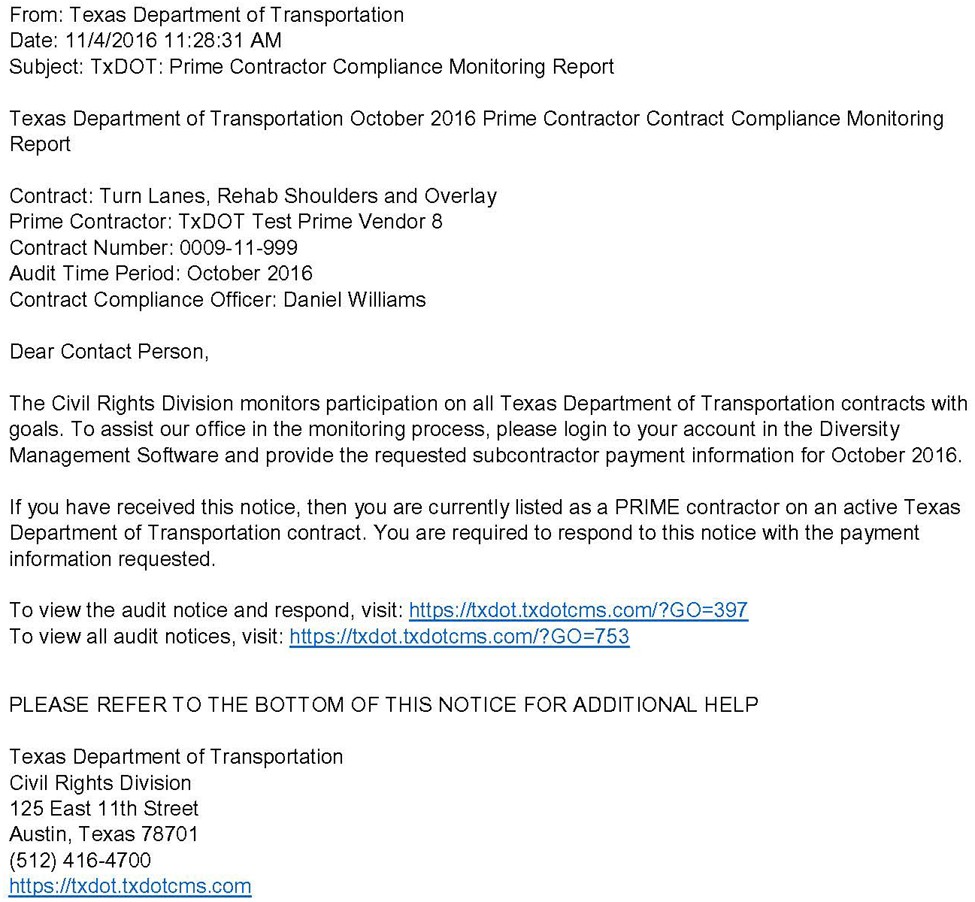
Step 2:
Log in to DMS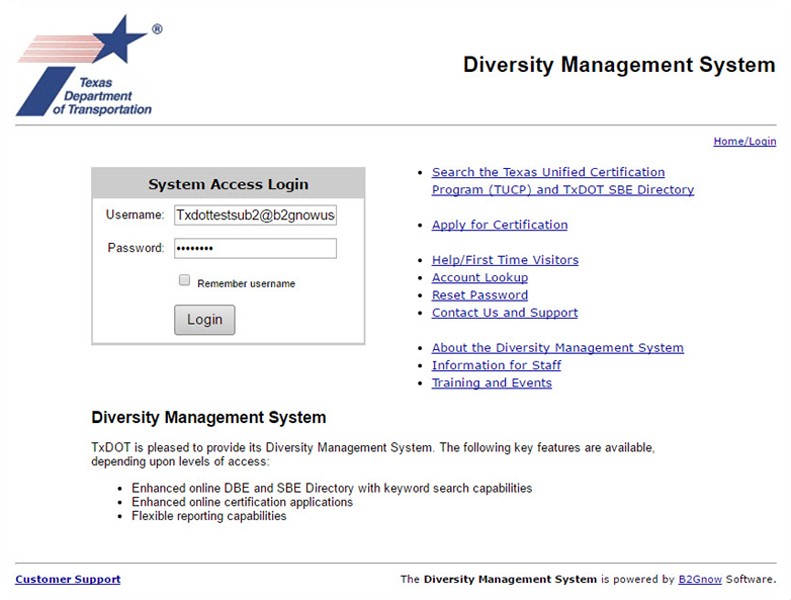
If the e-mail link is not available, use the following instructions to navigate to the incomplete audit.
- Log in to DMS.
- ClickViewin the left margin.
- ClickMy Contract Audits.
- Click onIncompleteto report payments and continue to Step 3 below.
Step 3:
Click Report Subcontractor Payment.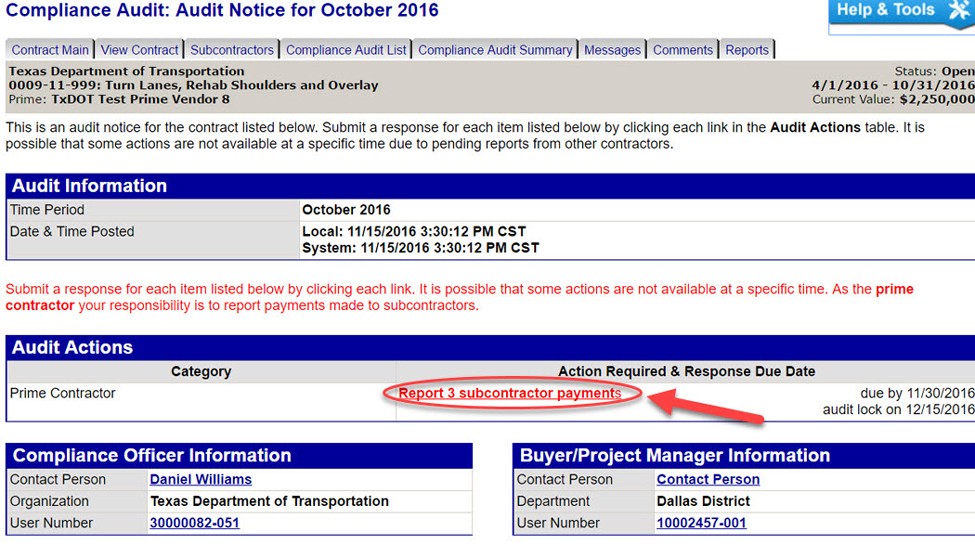
Step 4:
Select a subcontractor to report payment to and click Submit Response
or the prime contractor can complete bulk payment reporting, by clicking Submit all Incomplete Records
.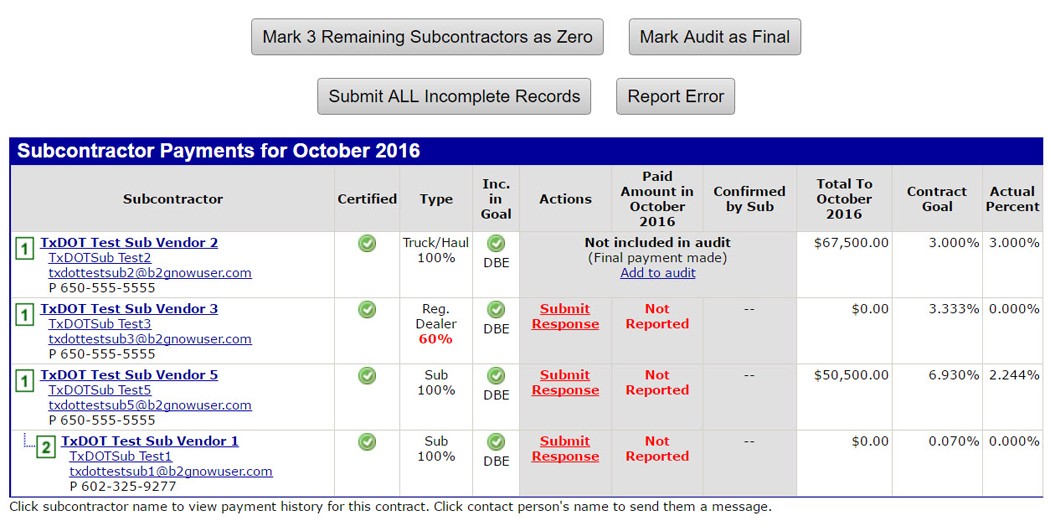
Step 5:
Enter payment amount, payment date and payment promptness.Step 6:
Enter the invoice and check numbers in the Payment Detail field.Step 7:
Attach any document by clicking Attach File
.Step 8:
Click Review
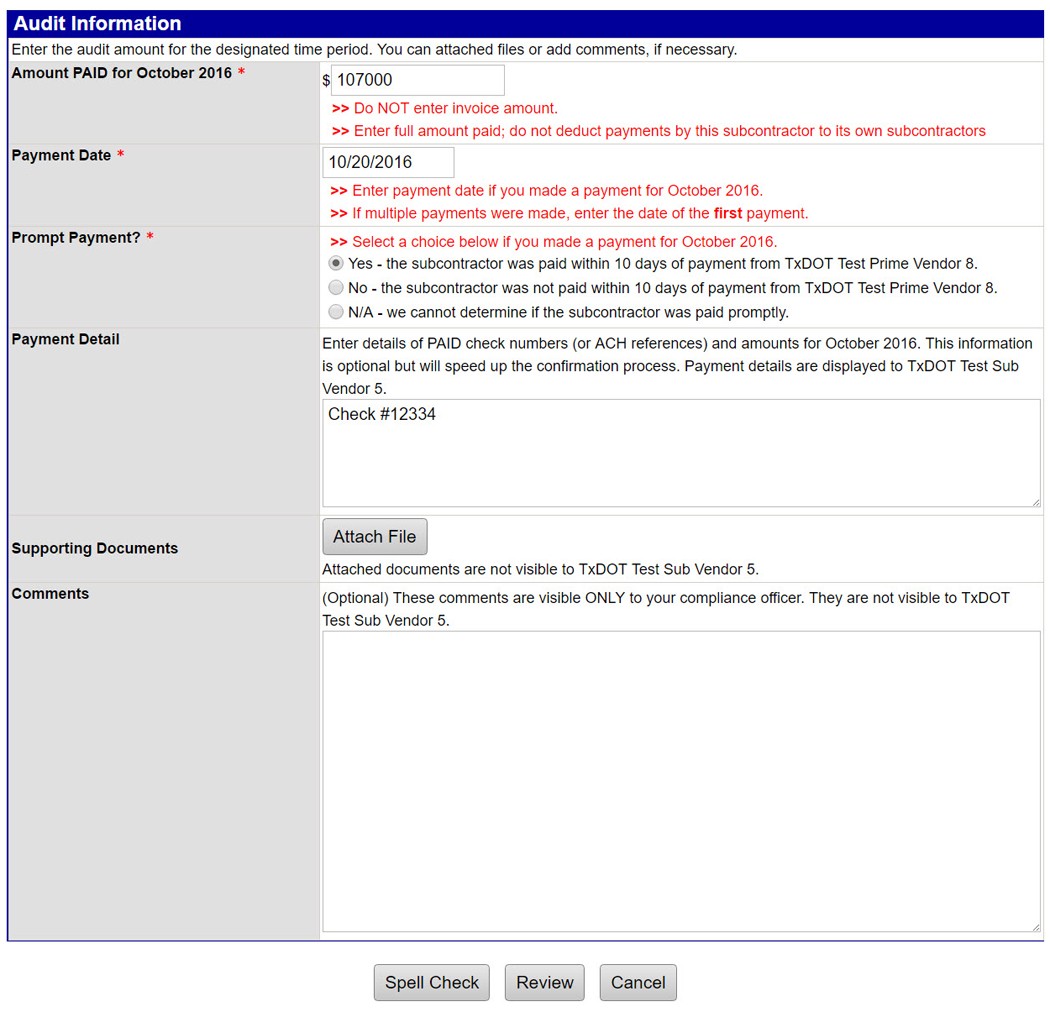
Step 9
: Review content and click Save
.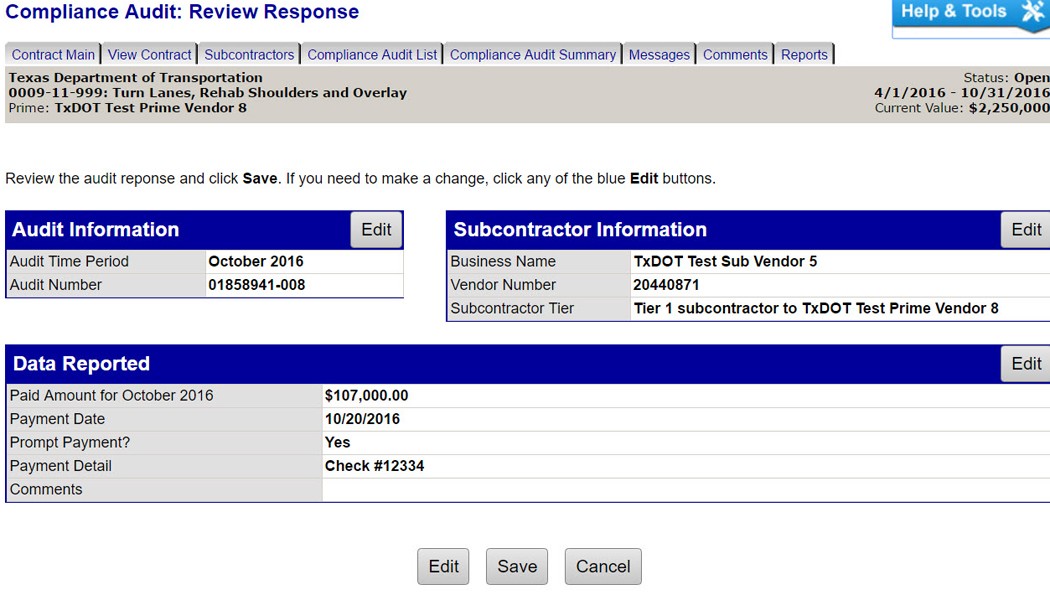
Step 10
: Complete steps 4-9 for each subcontractor.