3.6.1 CSJ Numbers
Control numbers
are assigned to all on-system roadways. Control numbers are constant for each roadway and do not change. They consist of four (4) digits. Off-system highway projects are assigned “09XX” control numbers, where the last two digits reflect the number of the District where the project is located.Each on-system road is further divided into
Sections
, which are designated by 2 digits, that typically are numbered sequentially, and generally increase from west-to-east and north-to-south.Together, the control with the section number (CS XXXX-XX) designate unique road sections of all on-system roads, so they can be used to geographically locate projects. Control and section numbers can be found for all roadways in the Statewide Planning Map. District numbers can be found on the TxDOT Districts and Counties map.
The
Job number
is tied to specific work and funding programmed for a specific Control and Section. Together, the CSJ is unique for all TxDOT projects
. Job numbers are assigned sequentially. This is helpful to know, especially when searching previous records and As-Built plans. You can base searches in Plans Online based on the job number, which helps you find the most recent as-builts that reflect the existing highway properties currently in place.In summary, the nine-digit CSJ number is interpreted as follows:
- Control(4 digits) – a section of highway with a defined geographic begin and end points, usually 25 to 30 miles in length;
- Section(2 digits) – parts of the control that are shorter, logical, and practical in length; and
- Job(3 digits) – number assigned in sequence within the limits of each control section.
Exceptions are as follows:
- Off-System projects– If the control section is Off-System (these begin with a letter, e.g., A9XX-XX), the CSJ field becomes a drop-down menu in which the correct control section job must be selected in TxC.
- Various locations– In TxC, various locations can be selected in the Highway and Control Section fields, the CSJ field becomes a drop-down menu in which a control section must be selected. When the project is saved, the next number in sequence will be assigned to complete the CSJ number.
The CSJ is assigned automatically upon creating and saving a project in TxC, based on the Control-Section selected on the Location page.
3.6.1.1 Controlling & Subordinate CSJs
The Controlling CSJ, or
CCSJ
, is used to identify a project and track documents related to a project’s contract and is listed on final PS&E documents. The CCSJ is typically the lowest CSJ of all CSJs included in a construction contract
. Subordinate CSJs are CSJs that are linked to the CCSJ and are also part of the final PS&E. The CCSJ and Subordinate CSJs are all part of the same contract and combined engineer’s estimate that is bid on when a project is let. All CSJs related to a project’s construction contract are found under the Letting tab in TxC, and the CCSJ is identified in this location and in the TxC page header. These CSJ types are the ones that are programmed into the Statewide Planning Map and also viewed in the Location tab in TxC. See
for an example of Controlling and Subordinate CSJs in TxC.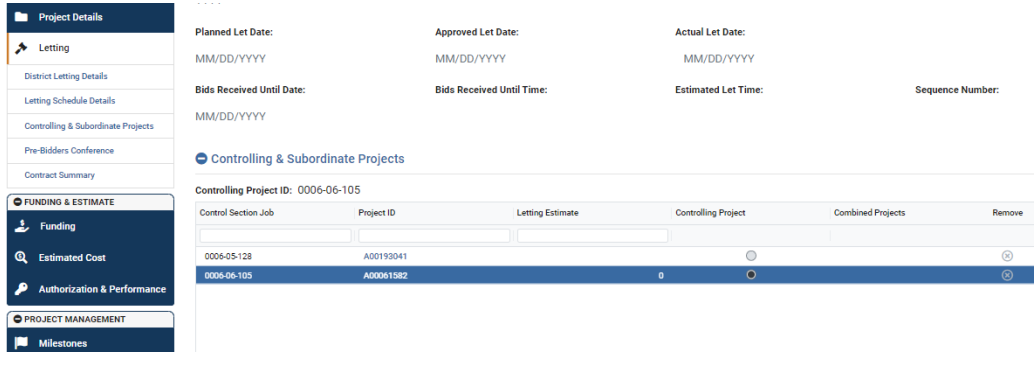
Figure 3-3: Example of Controlling and Subordinate CSJs in TxC
3.6.1.2 Main/Associated CSJs
Associated CSJs differ from subordinate CSJs since they are specifically tied to the limits of the environmental document. These CSJs are tracked in the Environmental Compliance and Oversight System (ECOS) (see
) but are identical to other project CSJs with the same number. The only difference is that they are grouped together, or “associated,” in ECOS under a Main CSJ and are based on the limits of the environmental document. TxC pulls these CSJs in from ECOS.
Associated CSJs are shown under the major projects tab in TxC, and the Main CSJ is identified. Associated CSJs are important because a Main CSJ cannot be environmentally cleared until all associated CSJs are clear. Also, the costs related to associated CSJs are what are used to determine total project cost. Total project cost is what is used to determine cost thresholds, which in turn, determines the need to meet certain FHWA requirements such as VE analysis and major and other projects (Financial Plans, Project Management Plans, etc.), since those costs are based on the limits of the environmental document. See
for an example of associated CSJs as shown in TxC.
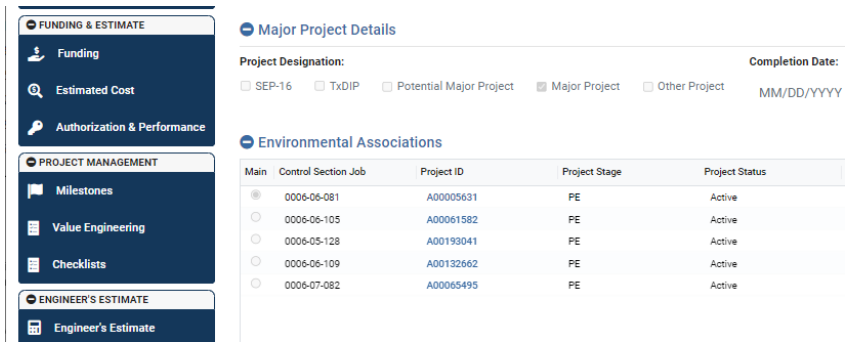
Figure 3-4: Example of Associated CSJs in TxC
3.6.1.3 Ancestor/Descendant CSJs
Ancestor and descendant CSJs are used to link CSJs that change over time. These are typically used for larger projects since a CSJ may be assigned to a corridor during the planning stage that is later dissected into smaller breakout projects. It is necessary to link older and newer CSJs so project history is not lost since many important documents of these large projects that sometime span over decades may be developed and tracked under an older CSJ that still needs to be referred to when a newer CSJ is created. “
Ancestor
” refers to the previous CSJ used. “Descendant
” is the new CSJ used to replace an older CSJ. There can be multiples of each type listed under one CSJ record. In TxC, the fields can be found under the “Project Details” tab.